Integrating With Aircall
After creating your Spinify account, you'll need to generate a Webhook URL to integrate with Aircall. Your Webhooks URL is then used to allow Aircall to push records to Spinify.
Follow the instructions below to integrate Aircall and Spinify.
1. Go to the Integrations page
- On the left-hand menu, select Settings
- Then select Integrations
2. Connect Aircall with Spinify
- Choose "Connect" on the Aircall Integration tile.
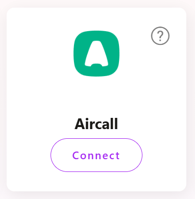
- Add a name for your Connection (Eg. Aircall Call Tagged)
- This will generate a Webhook URL and display it for you. Be sure to copy the Webhook URL, you will use this in the next section.
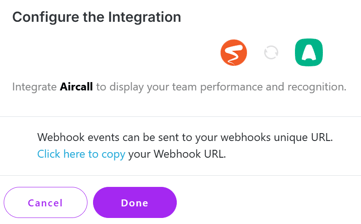
3. Add Spinify to Aircall
- Navigate to Aircall Integrations
- Find the Webhook integration
- Install the integration
- Set a name. (Eg. Spinify Call Tagged)
- Set the Integration URL to the URL you copied in section 2
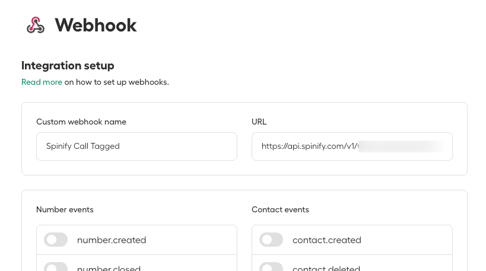
- Turn off all events not relevant to the tag (Eg. EXCEPT for “Call.Tagged” this will then sync a call only after the call is completed and the rep has tagged the call.)
- Contact Spinify to personalize the mapping and configure the records in your Spinify account.