Integrating With GetAccept
After creating your Spinify account, you'll need to generate a Webhook URL to integrate with GetAccept. Your Webhooks URL is then used to allow GetAccept to push records to Spinify.
Follow the instructions below to integrate GetAccept and Spinify.
1. Go to the Integrations page
- On the left-hand menu, select Settings
- Then select Integrations
2. Connect GetAccept with Spinify
- Choose "Connect" on the GetAccept Integration tile.
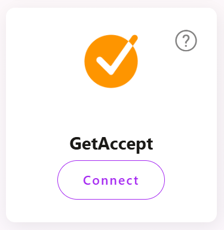
- Add a name for your Connection
- This will generate a Webhook URL and display it for you. Be sure to copy the Webhook URL, you will use this in the next section.
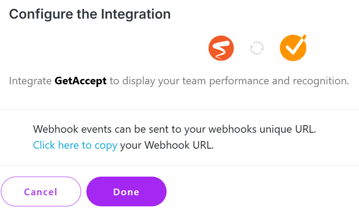
3. Add Spinify to GetAccept
- In GetAccept you will enable the webhook for a few events:
- Click on your profile image on the right
- Select Settings
- Select Webhook under Integrations
- Configure the Webhook
- Set the following values for the webhook:
- Event - What type of webhook you have set up
- Status - check the status to see if the webhook is up and running
- URL
- Result
- Payload
- Retry #
- Created
- You will need to provide a list of your users and their GetAccept UserId. This can be found by editing the user in the manage user section and getting the ID from the URL: https://app.getaccept.com/settings/manage-users/user/p398rmyp
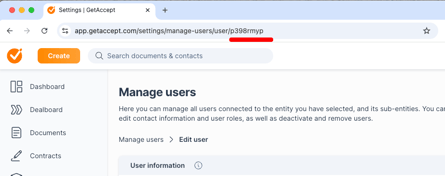
- You may also be able to request this from your GetAccept Support team.