Integrating With LeadDesk
After creating your Spinify account, you'll need to generate a Webhook URL to integrate with LeadDesk. Your Webhooks URL is then used to allow LeadDesk to push records to Spinify.
Follow the instructions below to integrate LeadDesk and Spinify.
1. Go to the Integrations page
- On the left-hand menu, select Settings
- Then select Integrations
2. Connect LeadDesk with Spinify
- Choose "Connect" on the LeadDesk Integration tile.
- Add a name for your Connection
- This will generate a Webhook URL and display it for you. Be sure to copy the Webhook URL, you will use this in the next section.
3. Add Spinify to LeadDesk
- In LeadDesk you will need to add a webhook to the project you want to send call data to Spinify.
- From within LeadDesk:
- Go to the Projects page.
- Go to the Project List subpage.
If necessary, search for the project you want to change. - Click the name of the project to edit it.
- Go to the Optional settings heading and click it to see the available options.
Type or paste the address of the external site into the Webhook for answered calls and finalised messages field.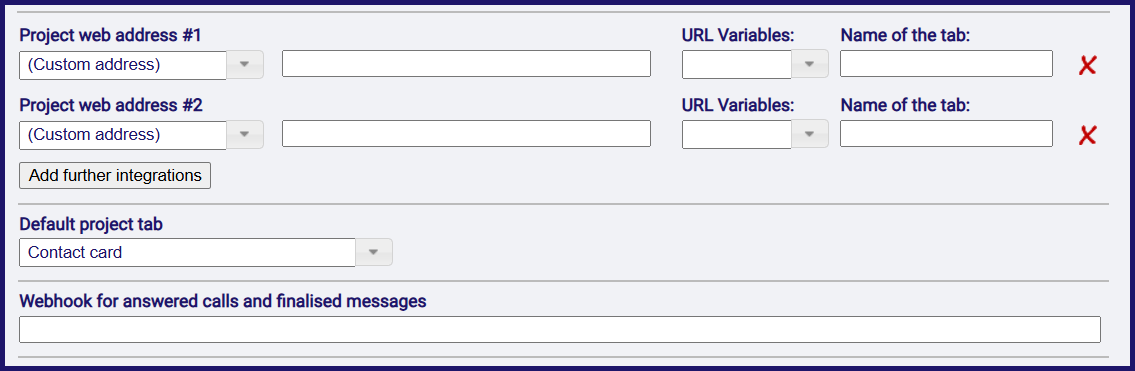
- Click the Save button in the top-right when done.