Notes
Overview
Notes are completely private and only accessible by you, they're an awesome way to prepare for your Meetings! You could make a note as a reminder to yourself when there's a significant change in a player's performance, make notes about a meeting you just had, or jot down topics and ideas to talk about in your next meeting!

How to Create Notes
- Log into your MySpinify Account
- From the left-hand menu click the Coaching icon
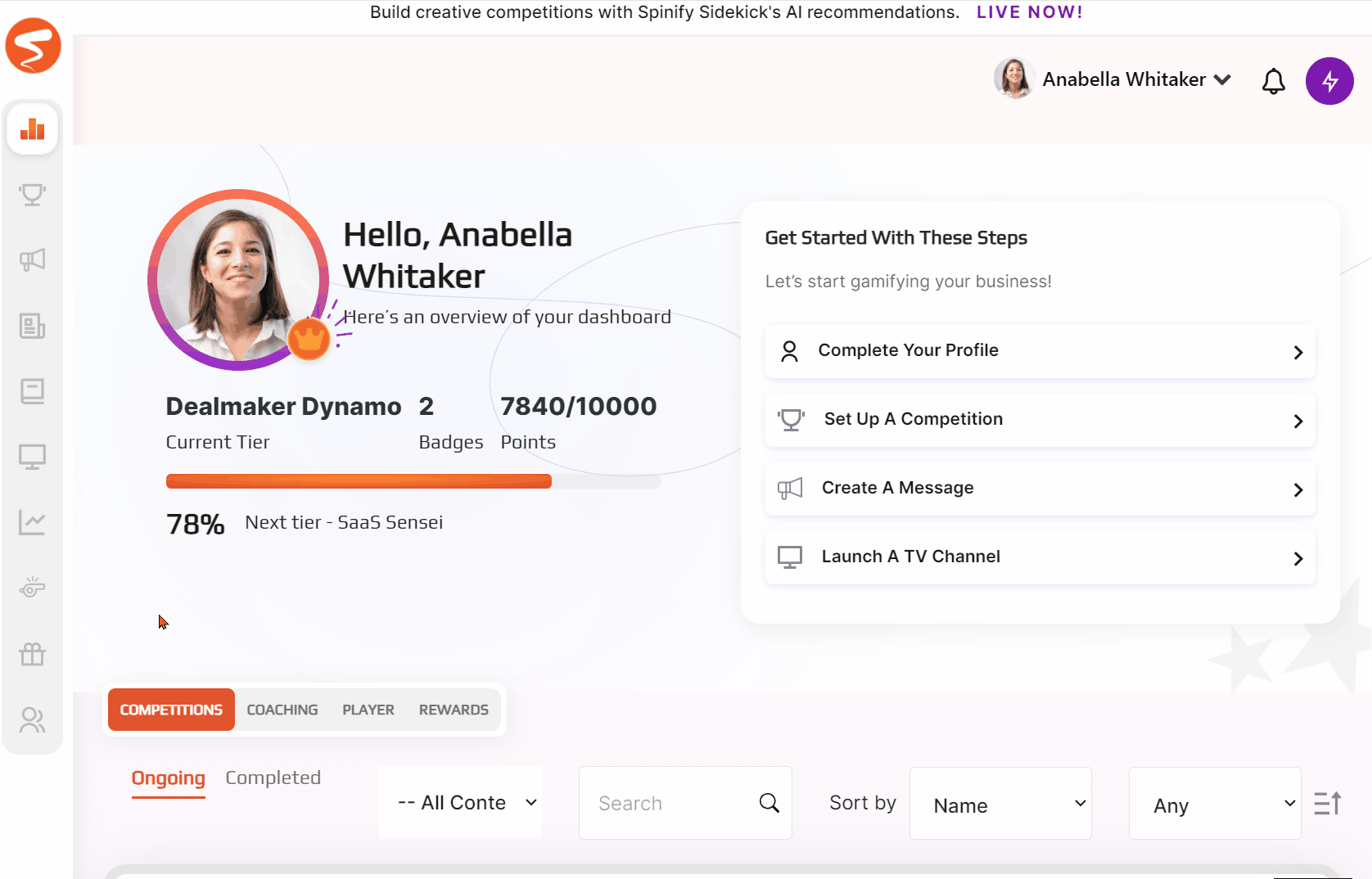
- You should automatically land on the Score Cards tab, but double-check by ensuring the "Score Cards" tab is highlighted in orange

- Click on the player to view more information.
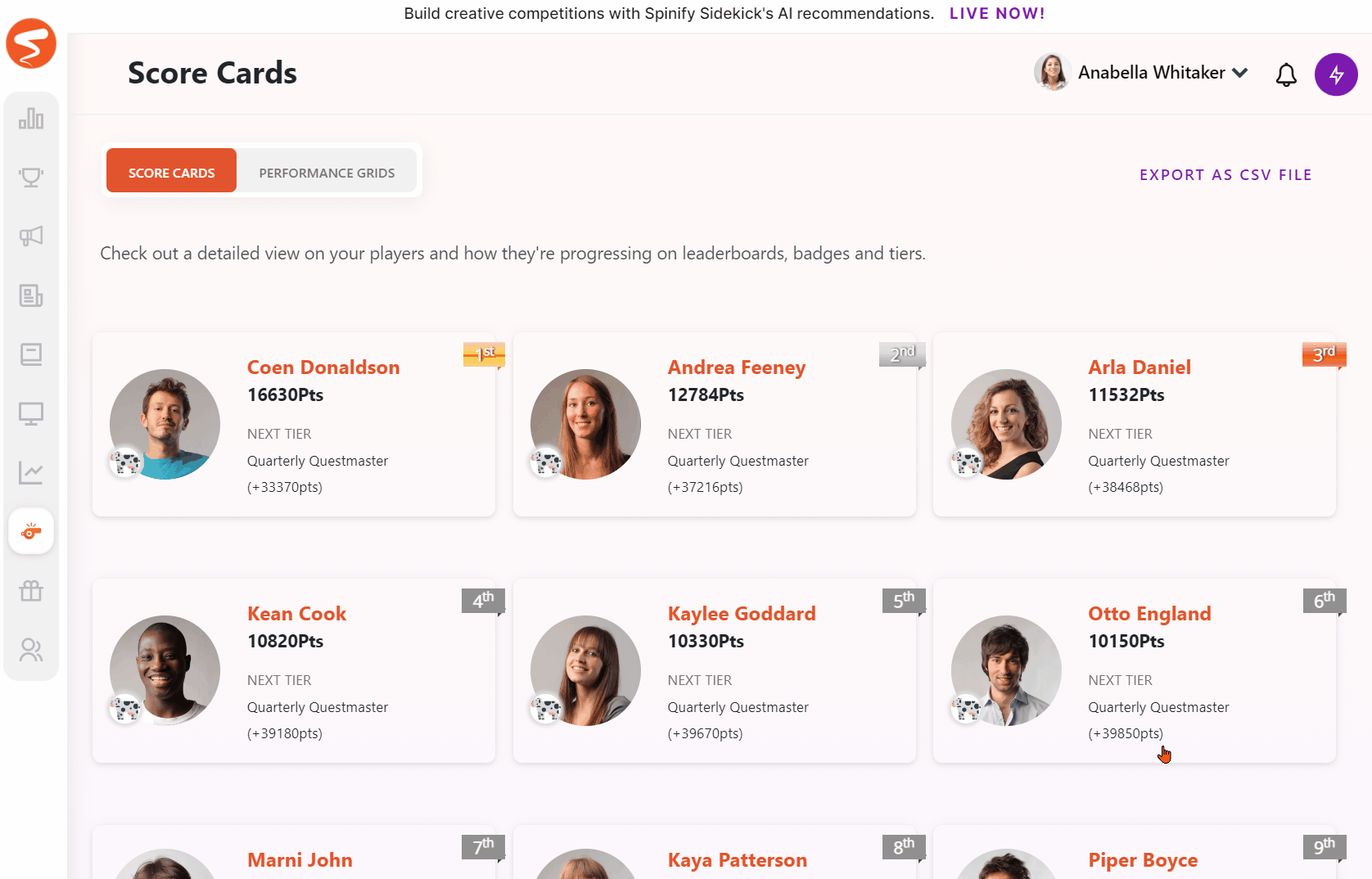
- Click on the Coaching Tab

- Click Create a Note
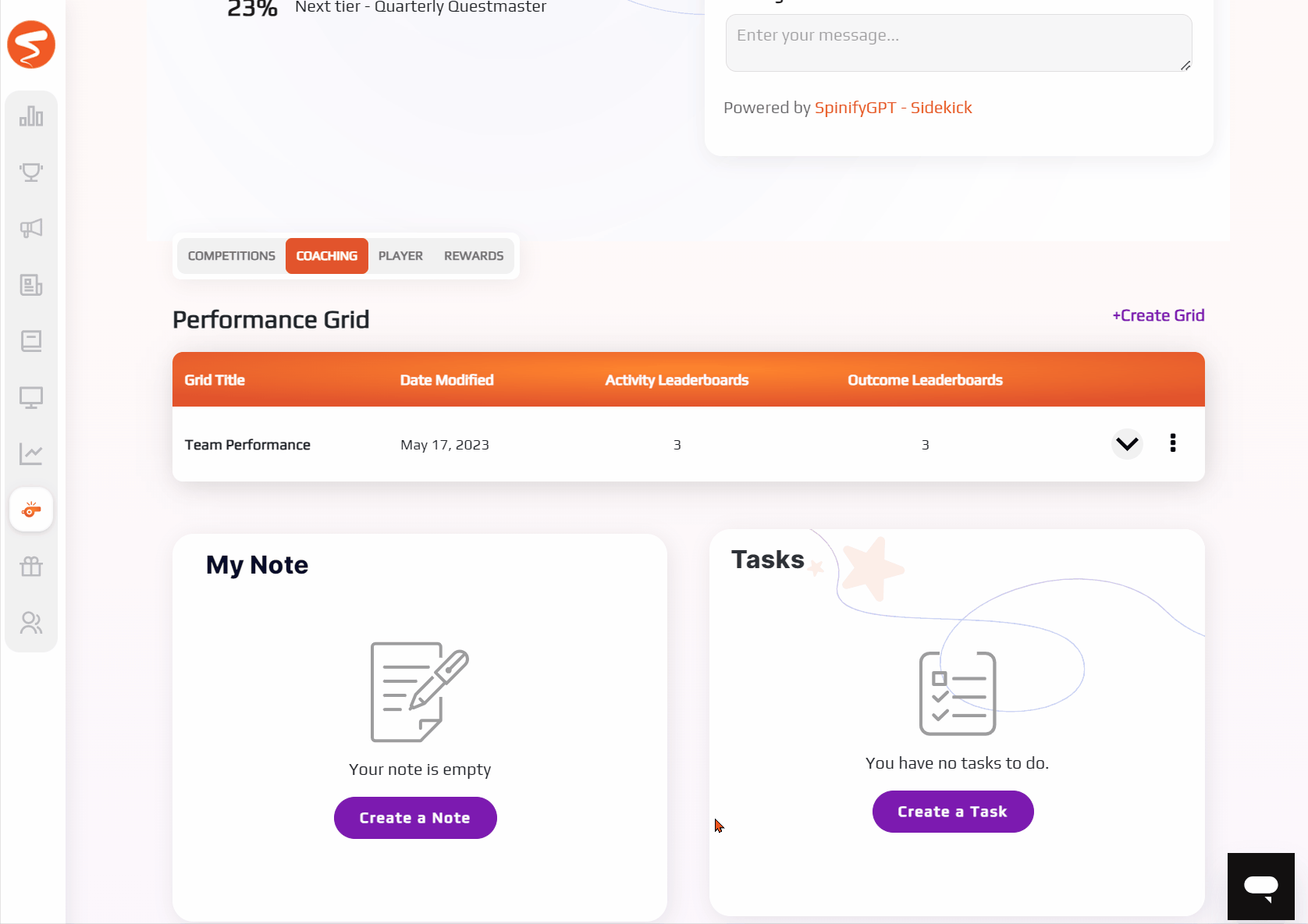
- Once satisfied with your note, click Save
Edit a Note
- To edit a Note, click on the note
- When you're happy with your edit, click Save
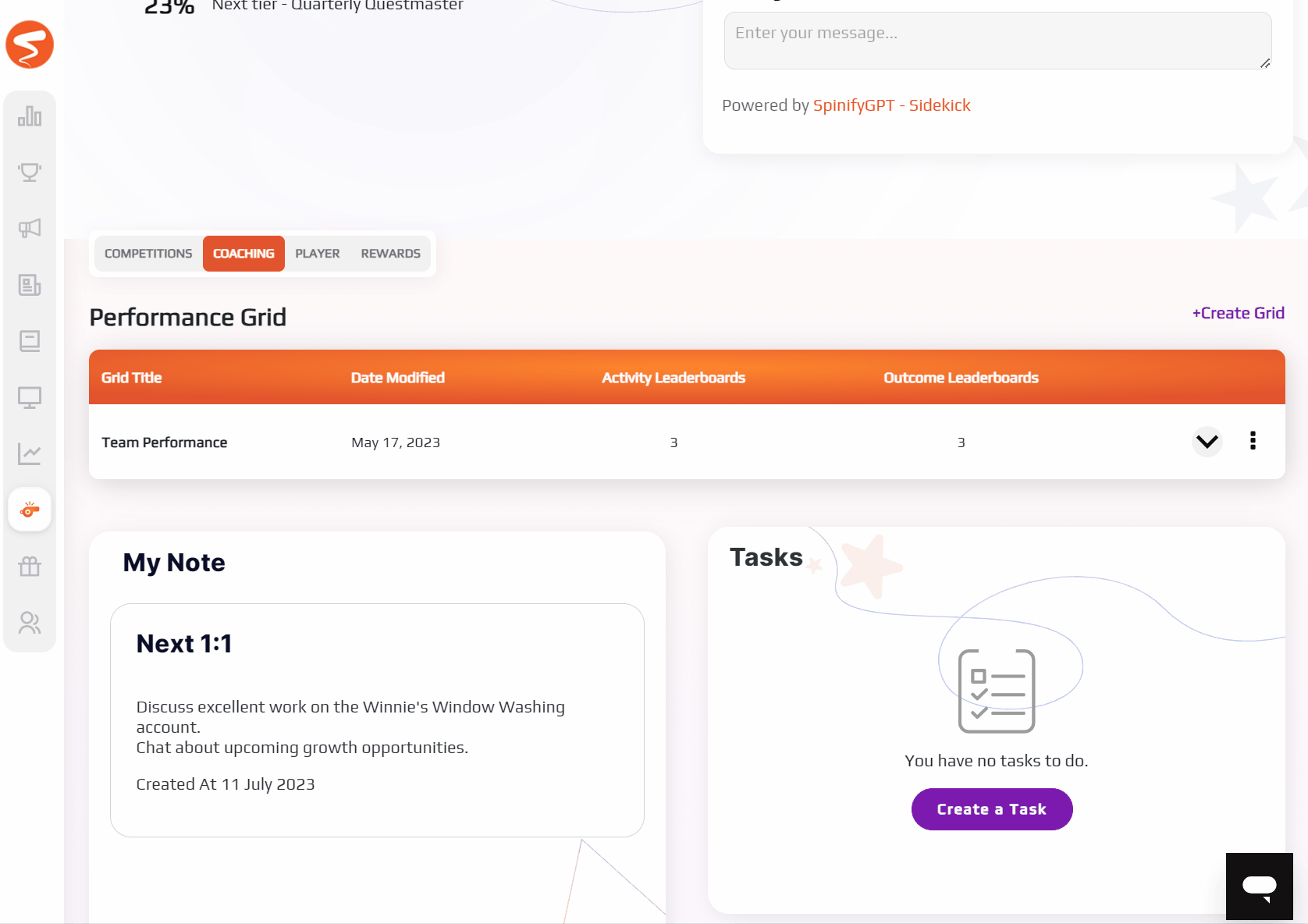
🎓Want to learn more about optimizing your Coaching? Register here to access Spinify Academy!🎓