Overtake Screens
What is the Overtake screen?


The Overtake animation will show up in the competition it is related to shows up. It will show up if there have been any recent overtakes in the leaderboard to boost engagement with position changes.
What Can I Change On The Overtake Screen?While editing or creating a competition you can turn on or off the Overtake screen and even change its showing time.
If you want some more information on creating a competition check out How to Create a Competition.
Edit a Competition
- Log into MySpinify - https://my.spinify.com
- From the left-hand menu click the "Competitions" icon
- Find the competition you want to edit from the list.
- Open the options menu by clicking the icon on the right side of the row.
- From the drop-down menu choose the "Edit" option.
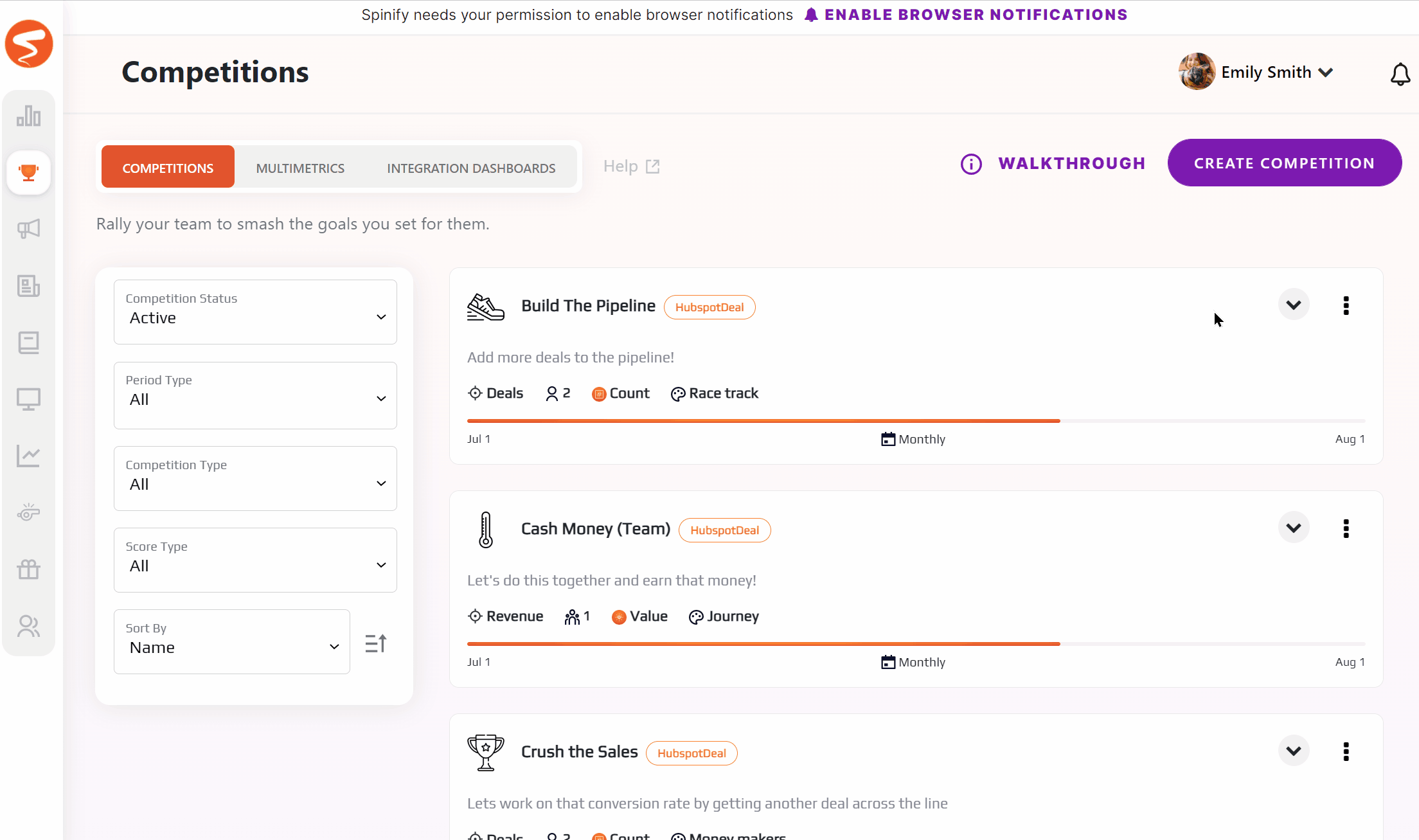
- Navigate to the Announcements section
- Adjust the settings for the Overtake Animation. You can choose to display it with sound, without sound, or disable the screen.
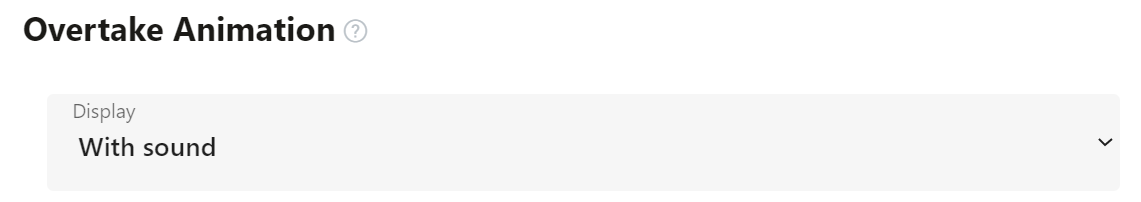
- Once you're satisfied with the settings for your competition click "Save Competition".
For more articles on competitions check out Competitions.