Performance Grids
Spinify is the answer to engaging, motivating, and coaching staff to do more of the activities that matter to achieve your business results. A Performance Grid sorts staff into quadrants based on their performance. This will help you map staff performance and identify coaching opportunities to uplift their activities and outcomes. It will also aid assessment of the strengths and weaknesses in your metric setting and competition management.
The Spinify Performance grid is designed to make the assessment of your staff's performance easy. If you would like some additional information check out How to Coach Using a Performance Grid on our Blog.
1. Start a New Performance Grid- Log into your MySpinify account.
- From the left-hand menu click "Coaching"
- Click "Performance Grid"
- Click the "Add Performance Grid" button in the top right
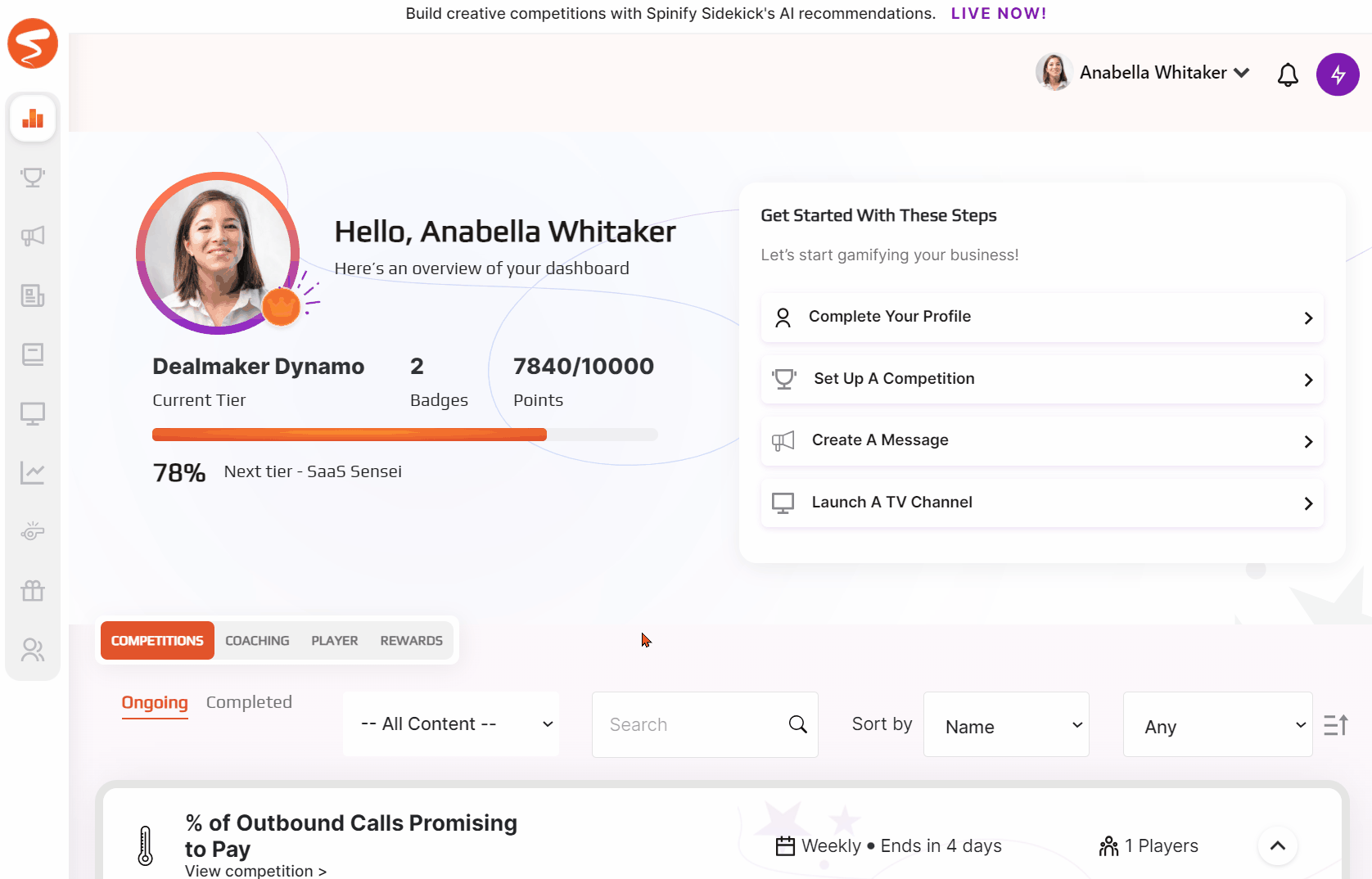
With the Performance Grid, you have the option to add leaderboards as Activities or Outcomes. Activities are things like Calls, Emails, Meetings, etc. Outcomes are the benefit you get from doing the Activities such as Sales, Properties Sold, etc.
Leaderboards that are Recurring and have a target are available to be added to the performance grid. There's no limit to the number of leaderboards that can be added to the performance grid.
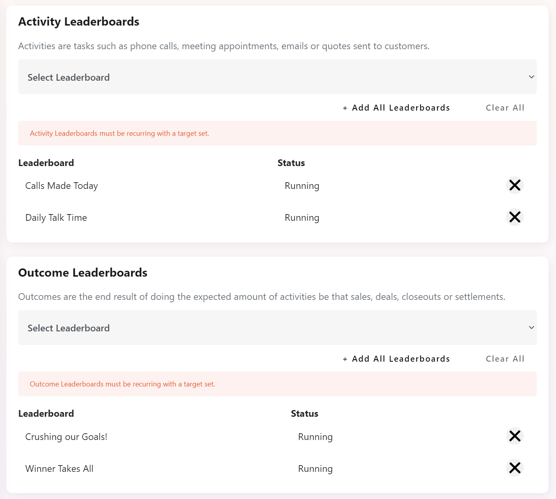
The Performance Grid is available immediately after it's been created which will allow you to begin analyzing employee performance immediately.
Note: data won't be available if all Leaderboards in the grid have been running for less than 2 days. This is to allow the system enough time to generate a better perspective of each User's performance.
After you press the "Create Performance Grid" button you will be immediately redirected to the grid.