Reports
Reports are helpful when you want to compare results from multiple past competitions or see how your team has performed over a certain period.
Create Your Report
- Start by clicking the Reporting icon on the left-side menu
- Click Reports
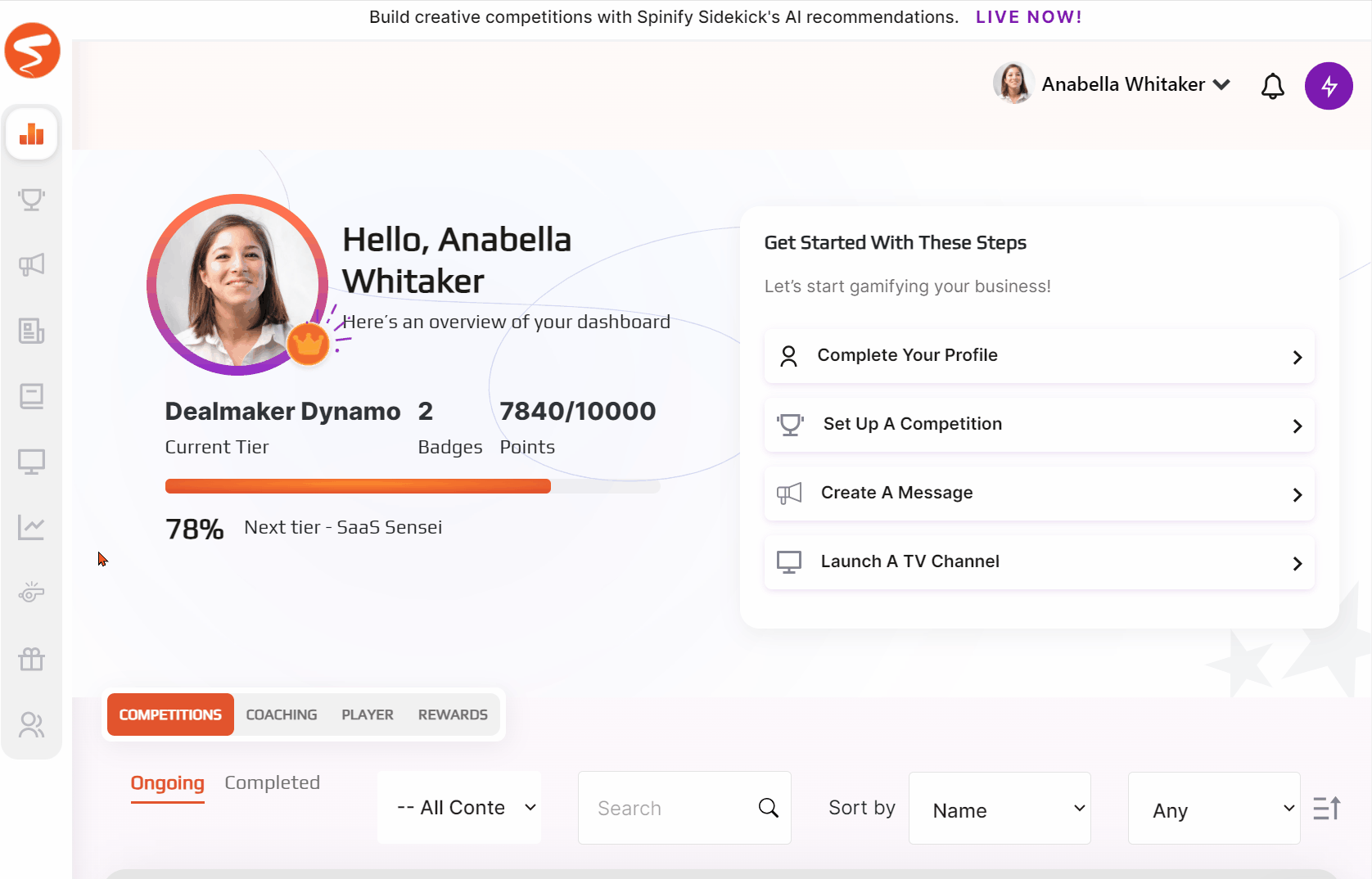
- Here you'll see an overview of your reports page.
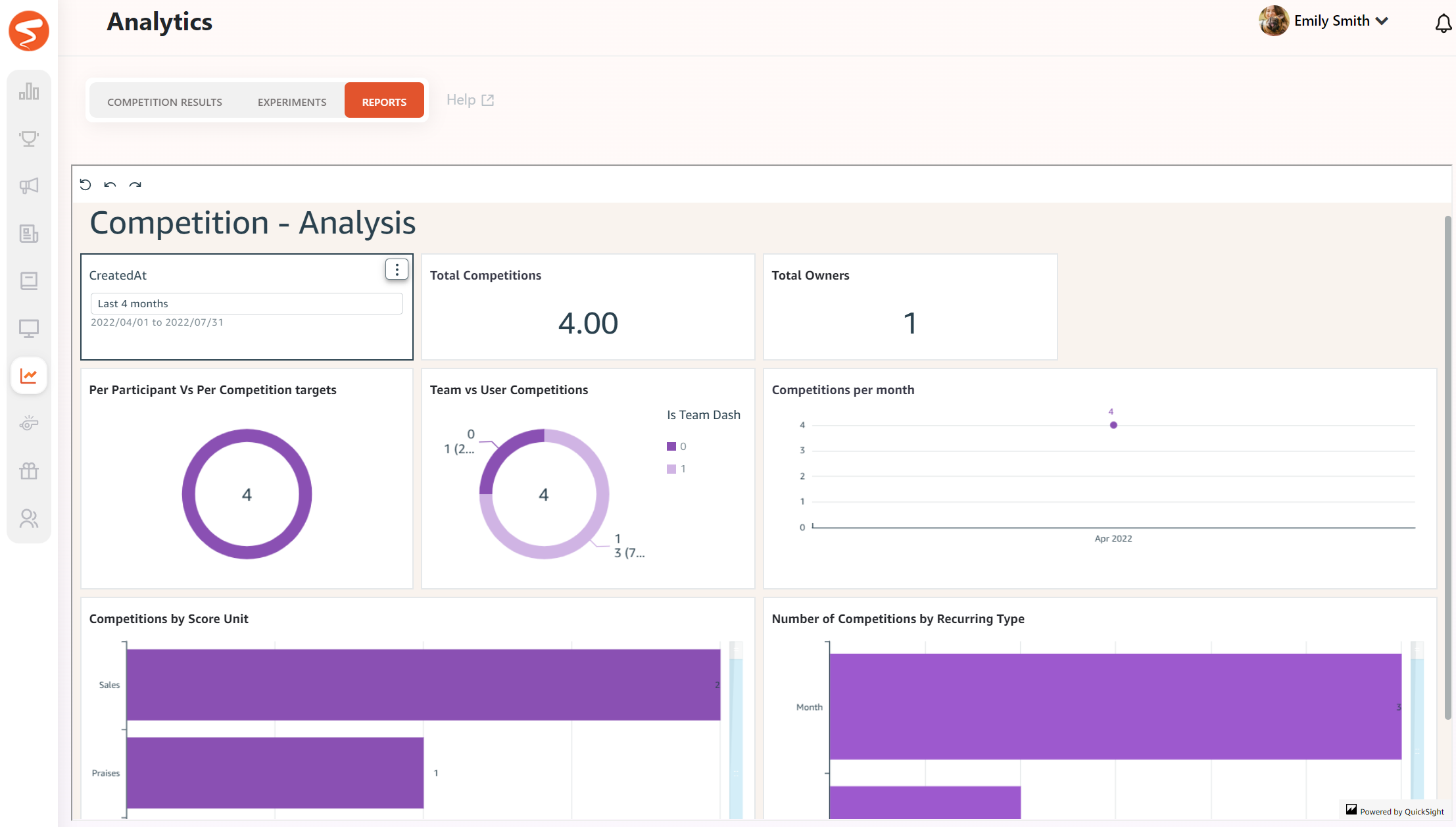
- To change the report duration, click the Created At drop-down and change it to suit your needs.
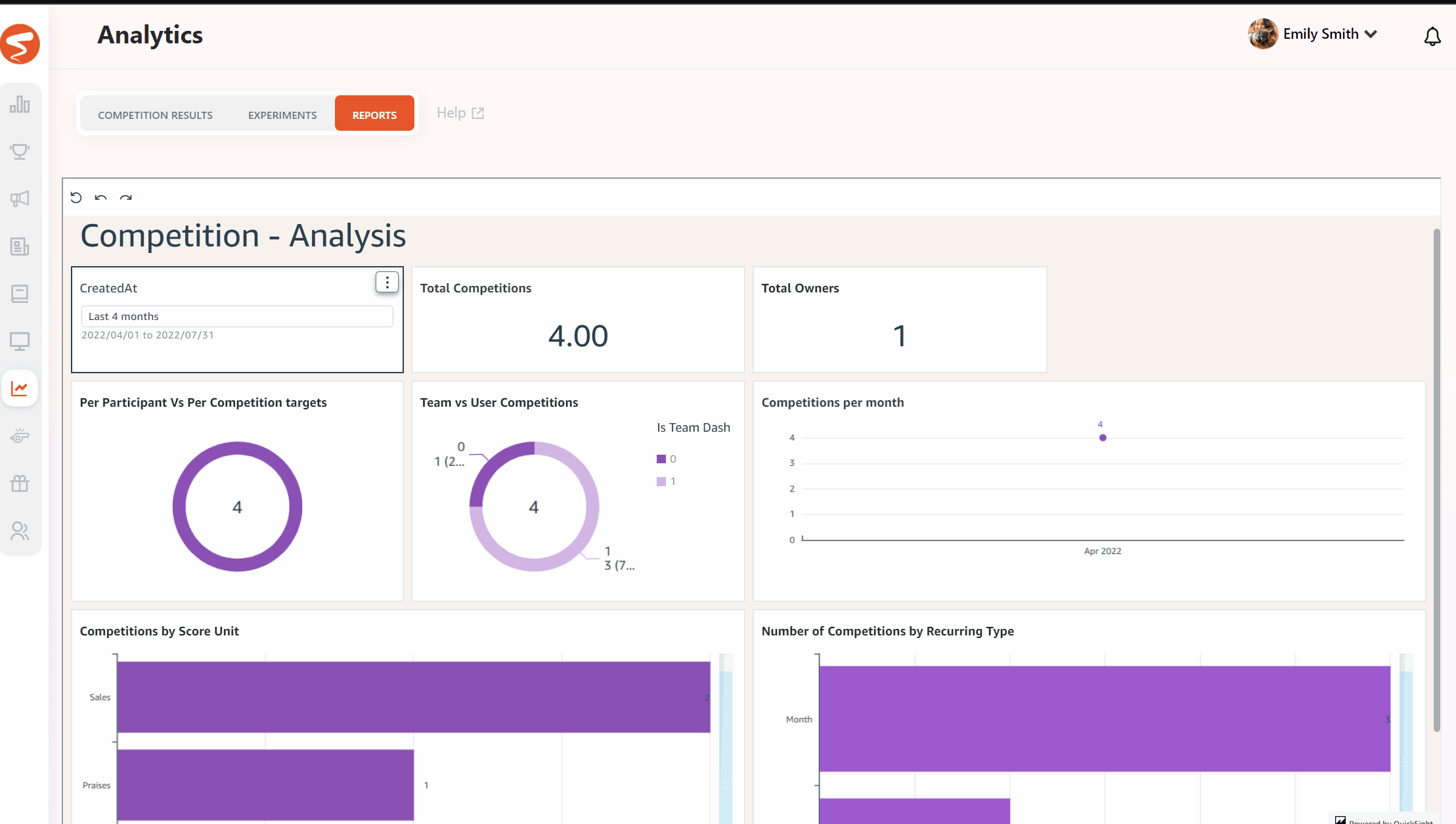
- You can also expand any report section by clicking on the Maximizing arrow.
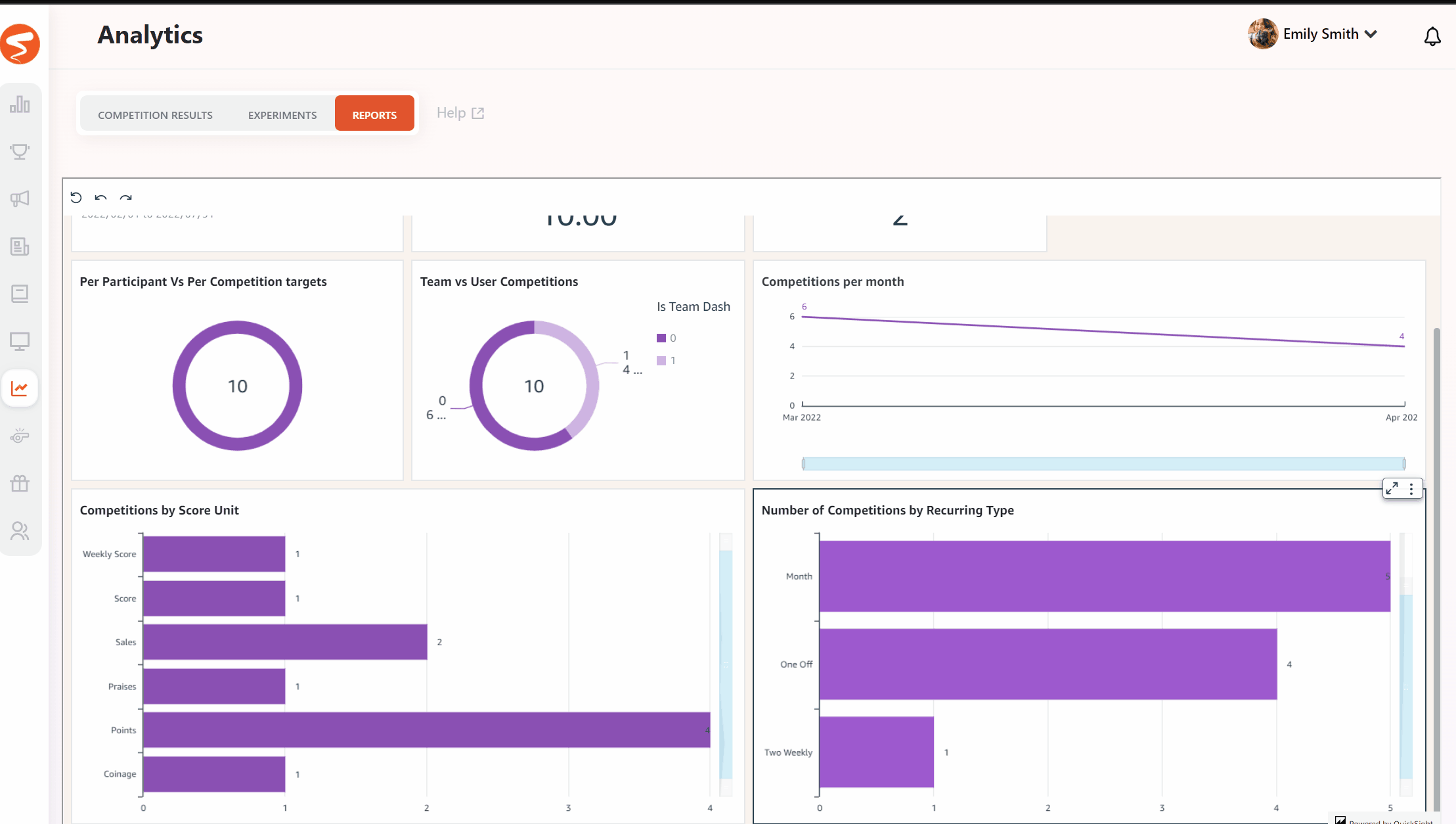
- Or Export any report section by clicking the three verticle dots and downloading the CSV file.
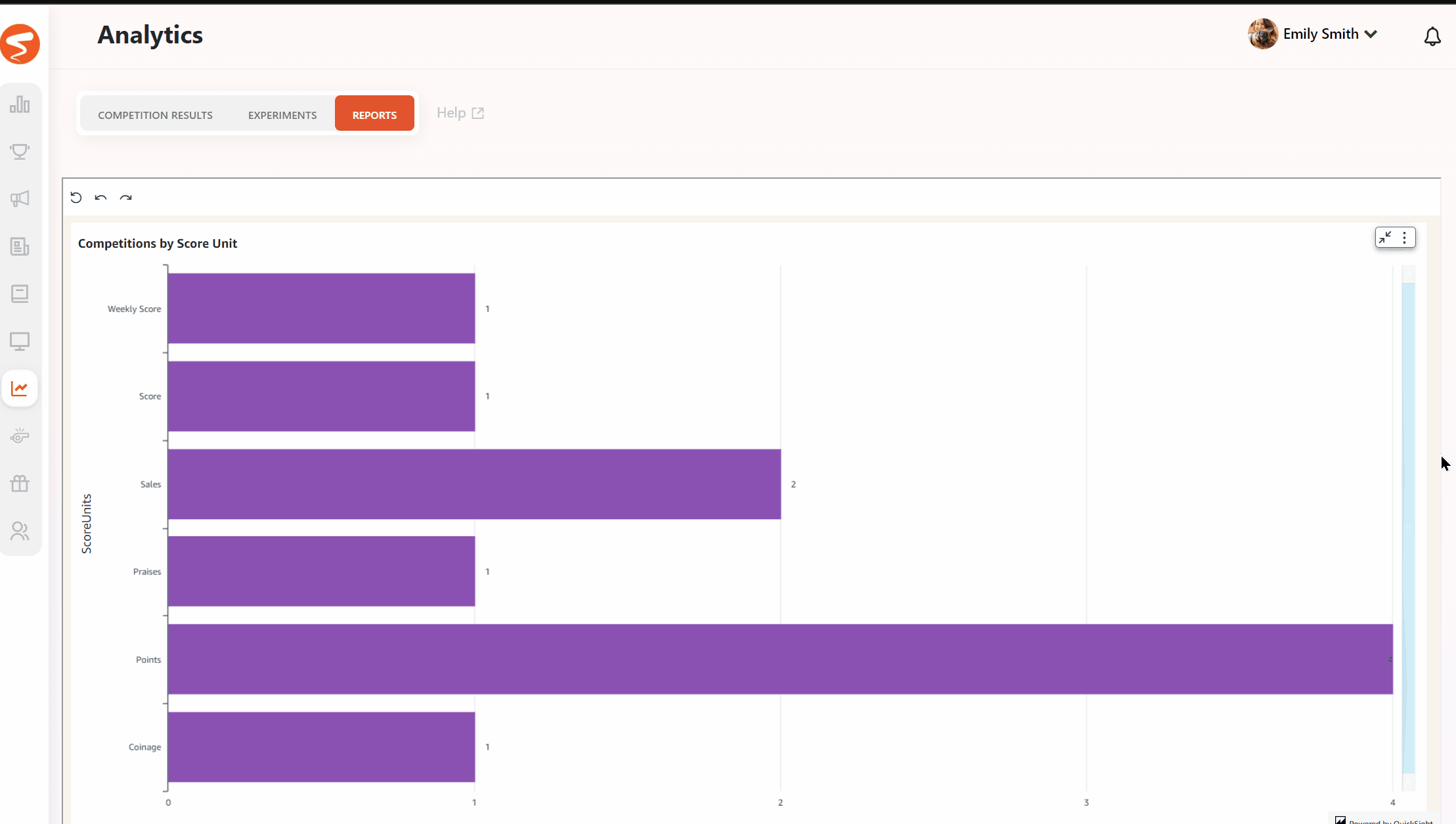
🎓Want to learn more about Analyzing your Data? Register here to access Spinify Academy!🎓