Reset Gamification Points
If you have finished testing gamification points or have just started a new quarter and want everyone to start back on 0 points again then this article will show you quickly how to reset all points.
This will reset the gamification score for all users to 0 and remove any earned badges or tiers.
Custom tiers and badges that have been set up will remain and will be awarded again as the users gain points.
Navigate to the Account Page
- Log into your MySpinify account
- From the top-right menu click "Settings"
- Next, navigate to the Company Setting tab.
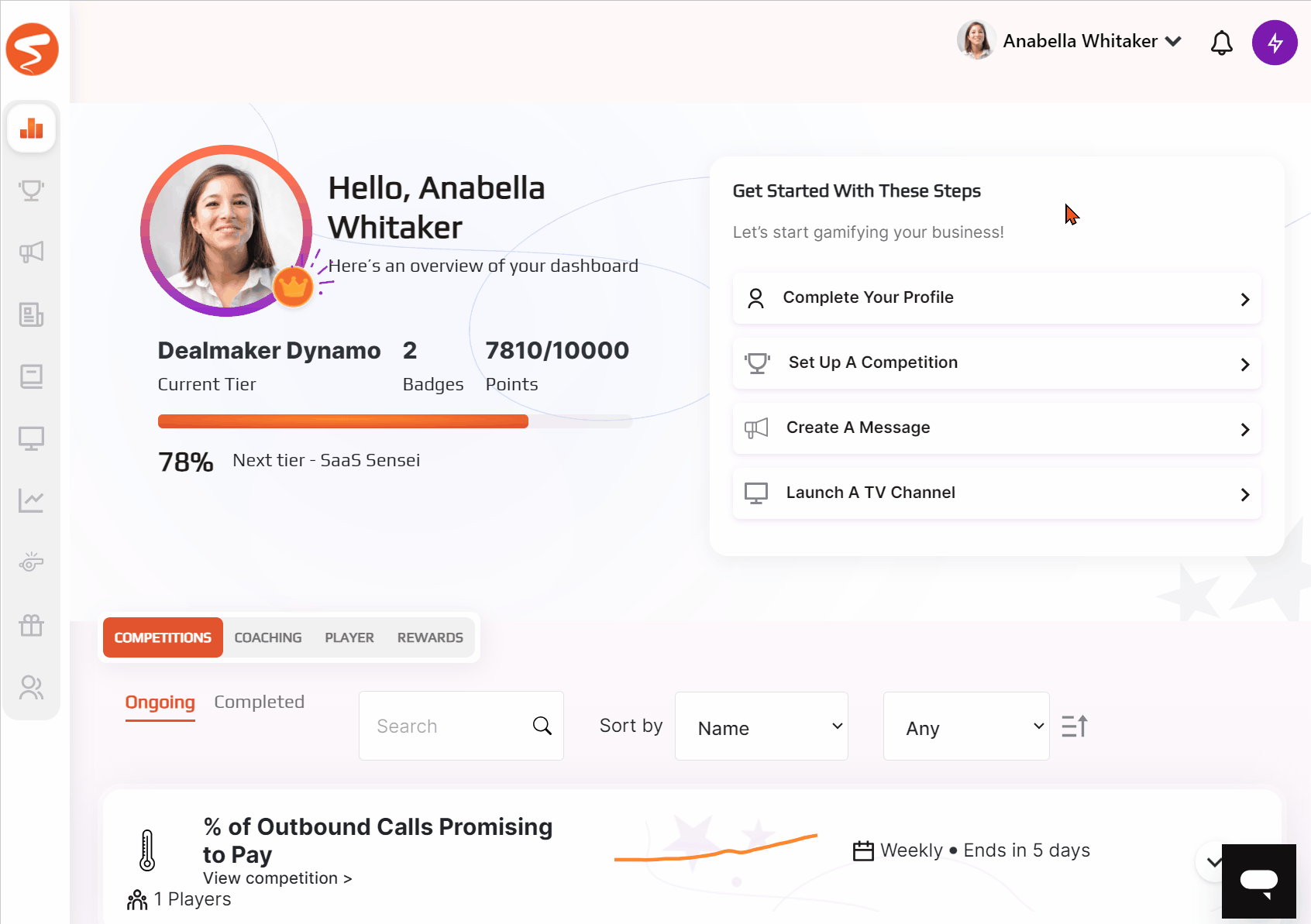
Reset Gamification
- Scroll down to the Gamification section
- Click Reset All Users
- A window will popup
- If you intend to reset all points and badges in your account click Reset
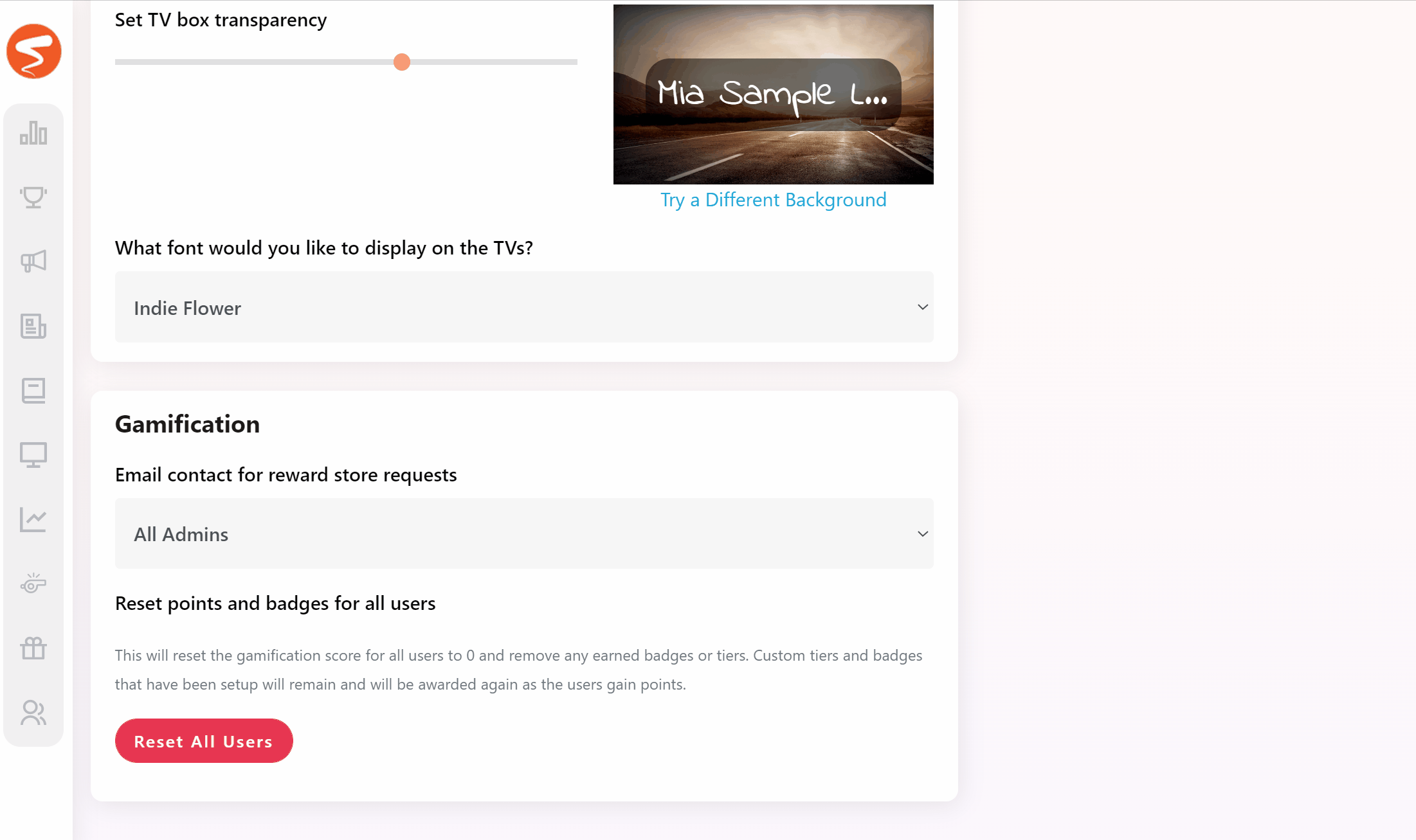
This will reset the gamification score for all users to 0 and remove any earned badges or tiers.
If you would like some more information on the Account settings check out Update Account Details.