Rex Connected Objects
When creating Achievements and Competitions you may want to customize the filters to match what you need your metrics on. Here are some of the filters with their values to use:
- Status = ['Settled', 'Leased', 'Unconditional']
- Type = ['Rental', 'Sale']
- CommercialSaleType = ['Residential', 'Land']
- Bedrooms = Number
- Bathrooms = Number
For example, if we were to create an Achievement for a property being leased with 2 bedrooms:
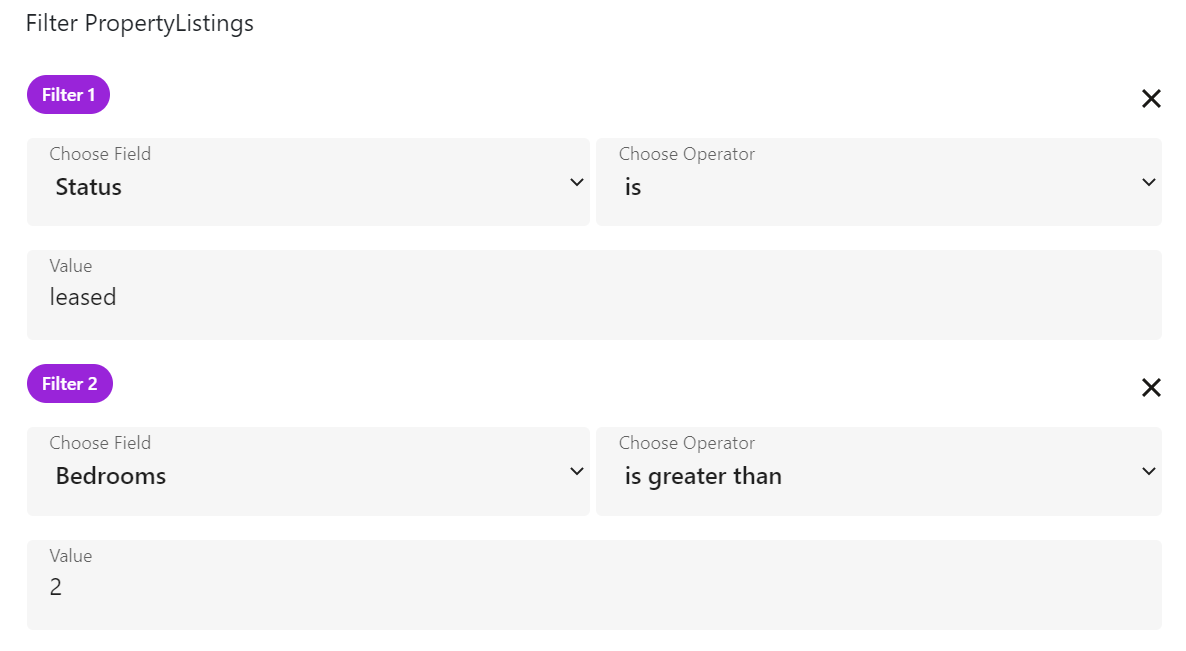
🏠Full List of Fields from RexProperty listings:
- Bathrooms - number of bathrooms
- Bedrooms - number of bedrooms
- City - suburb/town name
- CommercialSaleType - from listing_category
- ContractAcceptedDate - contract accepted date
- CreatedAt - when listing was created in Rex
- DisplayPrice - From price_advertise_as on listing
- LastUpdated - when listing was last updated in Rex
- ListedDate - From authority_date_start
- ListingAgent - Email address of listing agent 1 on listing in Rex
- Name - Full address of listing
- Owner - Email address of listing agent 1 on listing in Rex
- PublishedAt - When listing is published to portals (from system_publication_timestamp)
- Sale price - Price from contract
- SecondaryListingAgent - email address of listing agent 2 on listing in Rex
- SettledDate - Settlement date from contract
- State - State / region listing is in
- Status - Listing status
- Type - listing sale or rental
- UnconditionalDate - unconditional date of listing
💰Full List of Fields from RexCommissions:
- CommissionAmount - The commission amount earned
- CommissionAmountNet - Net commission amount
- CommissionAmountIncTax - Commission amount including tax
- CommissionAmountIsIncTax - Boolean indicating if commission includes tax
- CommissionDistributable - Distributable commission amount
- CommissionFinalToOffice - Final commission amount to office
- ExpectedContractDate - Expected contract date
- ActualContractDate - Actual contract date
- ExpectedUnconditionalDate - Expected unconditional date
- ActualUnconditionalDate - Actual unconditional date
- ExpectedSettlementDate - Expected settlement date
- ActualSettlementDate - Actual settlement date
- InvoicedInFull - Boolean indicating if fully invoiced
- IsActiveWorksheet - Boolean indicating if active worksheet
- Owner - Email address of the commission owner (required)
- AgentRole - Role of the agent in the transaction
- PropertyAddress - Full address of the property
- ListingStatus - Status of the listing
- ContractStatus - Status of the contract
- SalePrice - Sale price of the property
- Name - Commission record name (required)
- LastUpdated - When the commission record was last updated (required)
- ObjectId - Unique identifier for the commission record (required)
Example Use Cases:
- Create competitions based on commission amounts earned
- Track performance by commission status (Listing vs Contract)
- Monitor commission trends by agent role
- Set up achievements for reaching commission milestones
- Track settlement and unconditional date performance
- Monitor invoicing completion rates
📋Full List of Fields from RexNotes:
- CreatedAt - When the note was created in Rex (required)
- LastUpdated - When the note was last updated in Rex (required)
- Name - Note record name (required)
- Note - The actual note content
- NoteType - Type/category of the note
- ObjectId - Unique identifier for the note record (required)
- Owner - Email address of the note owner (required)
- SystemCreatedUser - User who created the note in the system
- SystemModifiedUser - User who last modified the note in the system
- RelatedContact - Associated contact information
- RelatedProperty - Associated property information
Example Use Cases:
- Track note creation and modification activity by agents
- Monitor note-taking performance and engagement
- Set up achievements for consistent note documentation
- Track communication patterns through note types
- Monitor system user activity and note management
- Create competitions based on note creation frequency
- Track property and contact relationship documentation