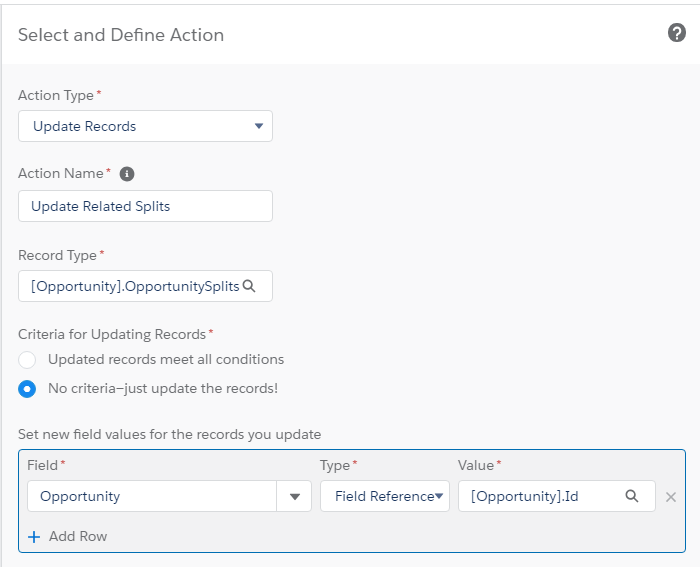Salesforce Opportunity Splits
Opportunity splitting lets you share revenue from an opportunity with your team members.
You'll need to enable this feature in Salesforce to track this information in Spinify. You can check out Salesforce Opportunity Split Help on Salesforce for info on how to set up Opportunity Splits in your organization.
Once you enable Opportunity Splits, there are a couple of steps you will need to complete to set up Spinify to pull in the appropriate data.
1. Create Formula Fields
Create custom Salesforce formula fields on the Opportunity Split object to use in the sync, such as "Opportunity Close Date"
- Note: due to the way Salesforce handles the link between Opportunity Split and Opportunity, you will need to create a secondary Lookup relationship and create a Process Builder to save that when the Opportunity is modified. The process to update this is outlined here.
2. Create Spinify Custom Object
Create a new Spinify Custom Object and map it to the Opportunity Split object.
3. Update Mapping
Update the mapping of the Custom object to include the fields you set up in the first step.
4. Sync Opportunity Split
Create a Process Builder to update/sync the Opportunity Split Record anytime the Opportunity is updated.
This will then sync the Opportunity Split record whenever it's created or modified. However, we also want to sync the Opportunity Split record when the Opportunity record is updated. To do this you'll need to create a new Process Builder flow to update the Opportunity Split record when the Opportunity is updated. This will also update the Opportunity lookup field you set in step one.
1. Create a New Process:
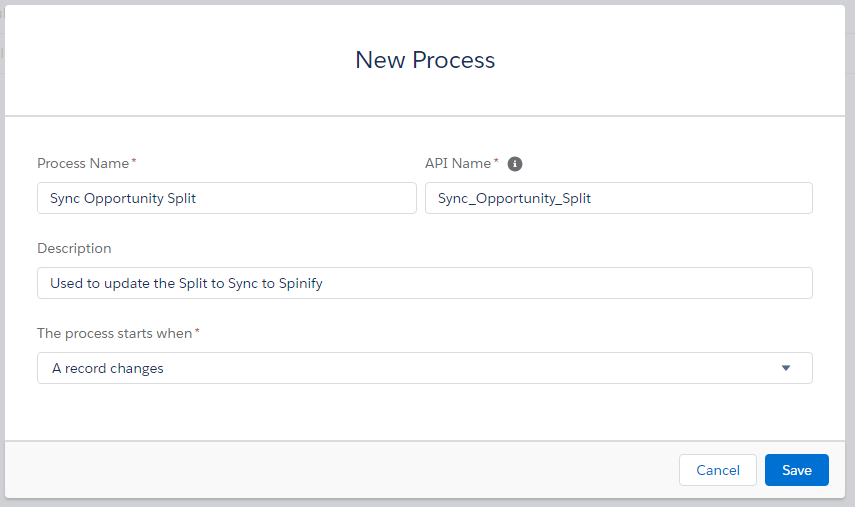
2. Choose to run the process when the Opportunity is created or edited:
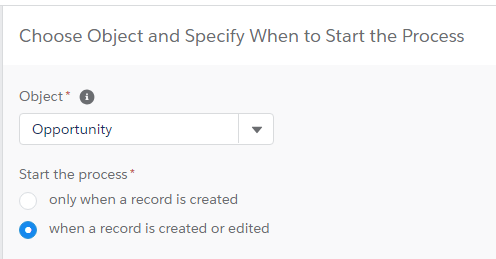
3. Set the criteria to just always execute the actions.
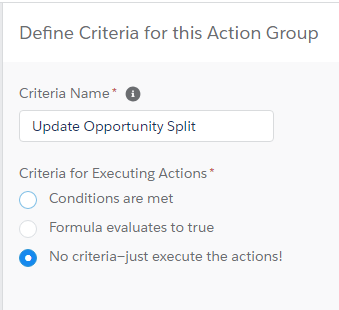
4. To update the Opportunity Split, simply choose to Update Records related to the Opportunity and choose "OpportunitySplits". Here you would select the opportunity lookup field that you created in step one and set it to the Opportunity Id.