Why Is My Slack Channel Missing From The Achievements Form?
When using the Spinify Slack integration, you may sometimes notice that not all Slack channels are available to select on the achievement form.
To ensure any Slack channel appears in Spinify’s achievement form:
-
Open Slack and navigate to the desired channel.
-
Add the Spinify bot to the channel.
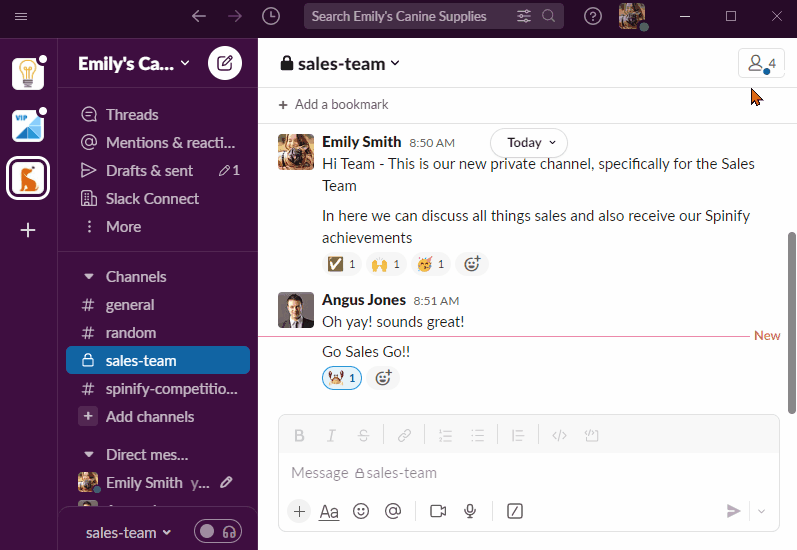
-
Return to Spinify and refresh the achievement form.
-
The channel should now appear in the channel selection list.
-