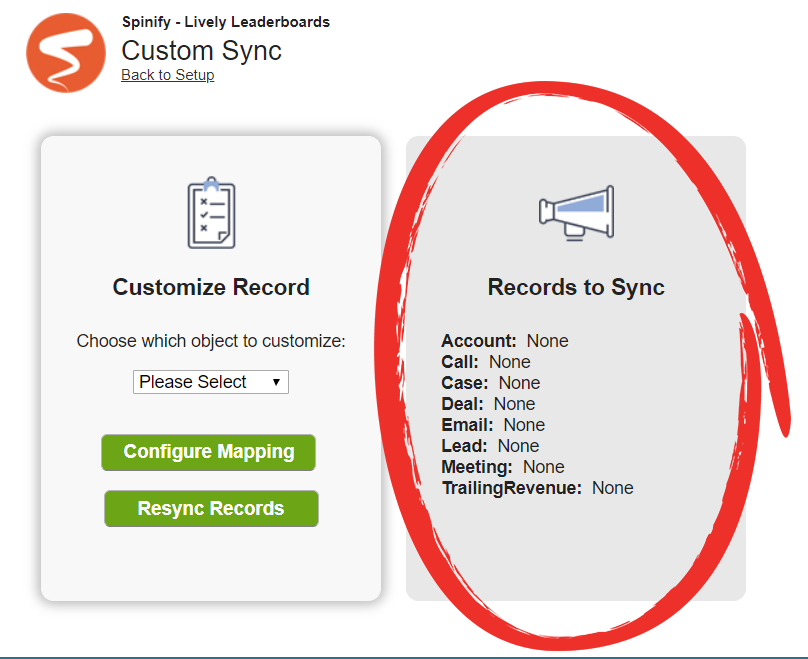Syncing Salesforce Records
Once you have connected Salesforce to your Spinify account and set up your users, you will most definitely want to get into creating competitions! You can go ahead and create competitions straight away, but you may notice that there aren't any scores listed at first.
If this is the case, you can go to the Spinify App in Salesforce and click on the "Spinify Setup" tab.

From here you can see in the "Current Status" box, the total number of pending records to sync. This will tell you how many records will need to sync before your competitions will have all of their data.
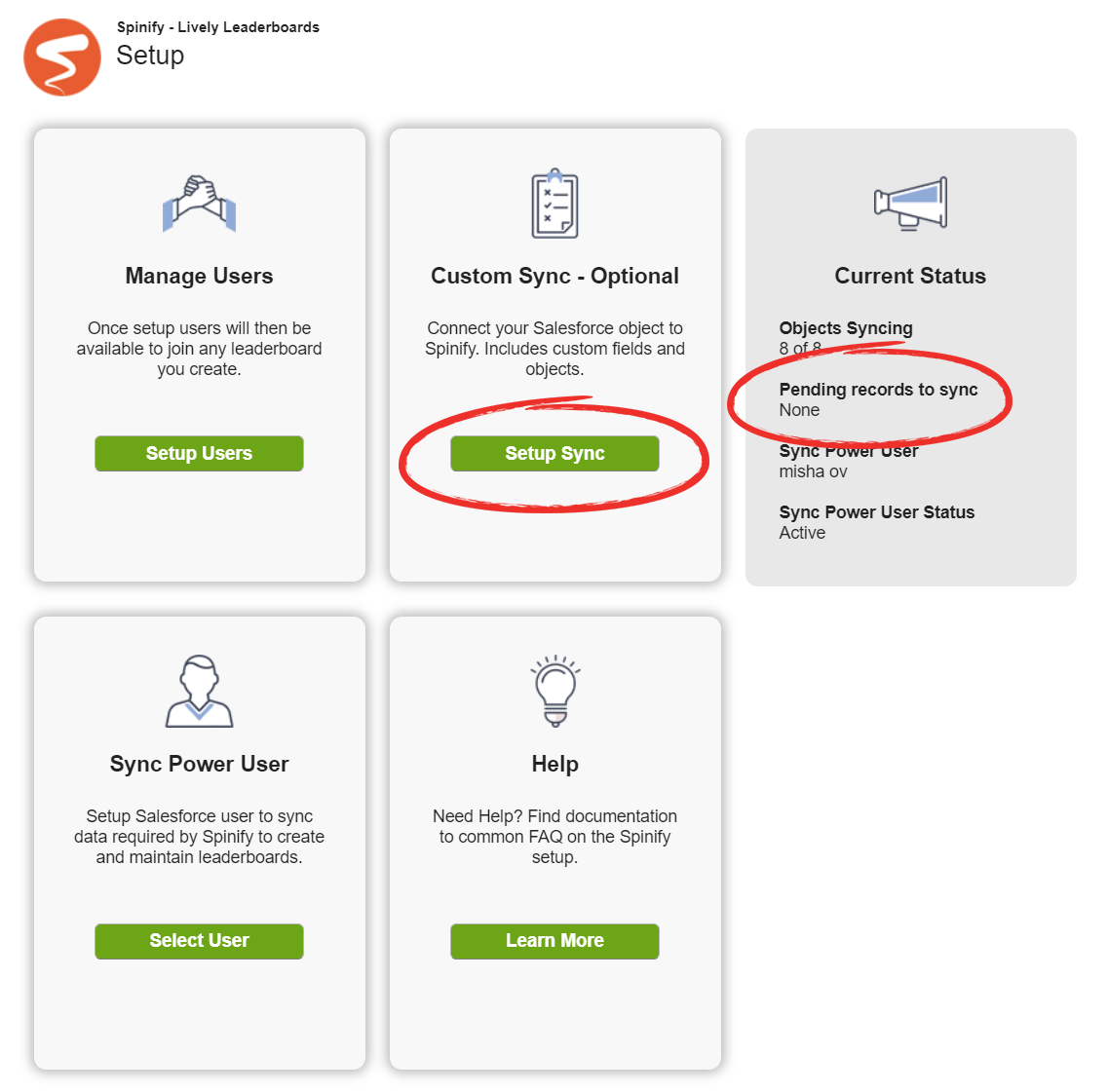
Note: If you want to create a competition that starts in the past using your Salesforce integration, it must be for a date which is a maximum of 90 days before you set up your Spinify integration.
If you want more detail so that you can start creating some specific leaderboards you click on "Setup Sync" to see the specific objects and the number of records queuing to sync.