Update Account Details
If you have ever looked at your competitions and wondered if you could personalize them that little bit more? Maybe changing the logo to yours? Well, the answer is yes! Yes, you can.
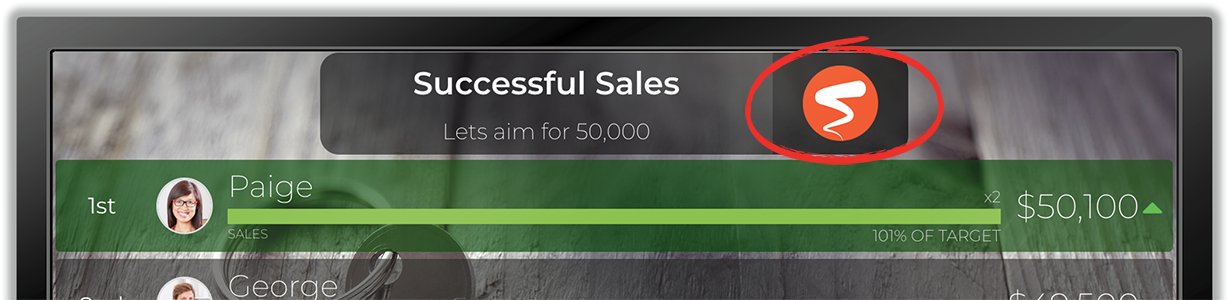
- Log into your MySpinify account
- From the top-right menu, click "Settings"
- Then click the 'Company Settings' tab
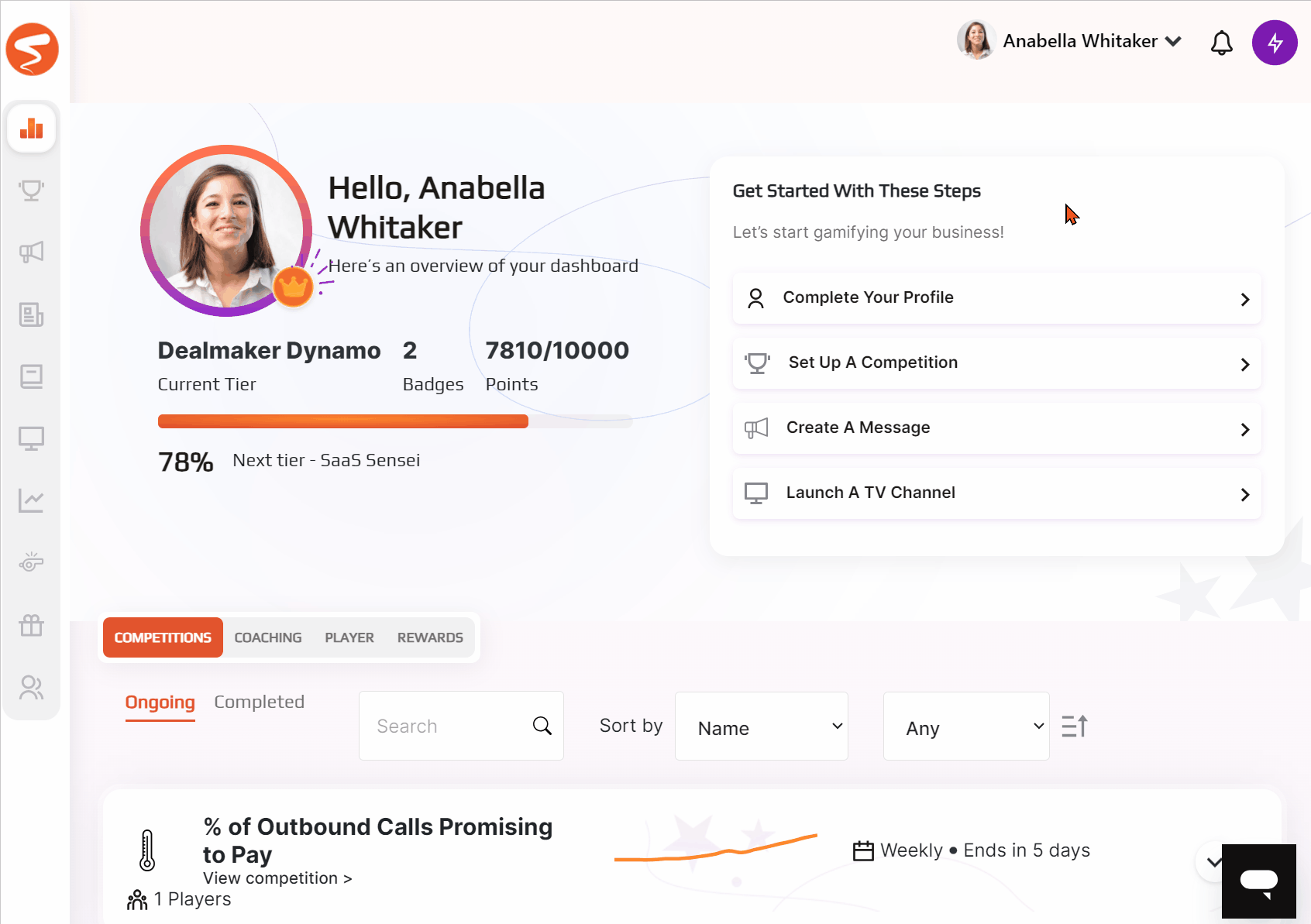
From this page, you can now change your account settings; check through the below titles for the option you would like to change.
Update Logo
To update your company logo click "Choose File" underneath your current logo and choose a file. You can interact with the preview window of your logo by using the mouse in the window and on the blue dots on its corners and sides to resize the logo area. The mouse wheel will zoom in or out the given area for your logo making it easy to put any shaped or sized logo into MySpinify. Check out How to change the Spinify logo to my company logo? for more information.
Note: Updating the logo will take a few minutes for it to update on your TVs. Manually refreshing the TVs will update the logo straight away.
Update Currency
You can also change how currencies and player names should display throughout MySpinify. Check out Change the currency sign for your account for more information.
Change Name Display
You can change the name displayed for users by changing the drop-down for "How Would You Like To Display Players?". Check out How to Set User Naming Conventions for more information.
Change Spinify TV Box Transparency
You can change the transparency of your TV boxes, by sliding the button from the left to right, example as below.
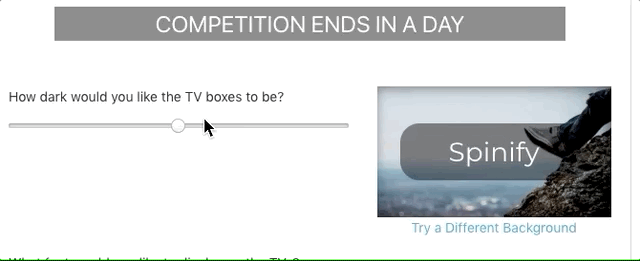
Check out Change TV panel opacity for more information.
Change TV Font
You can choose from the drop-down for "What font would you like to display on the TVs?". This allows you to choose from one of our many fonts to make your TV that little bit more personalized. Check out Change the font on your Spinify TV content for more information.
Reset Gamification
This will reset the gamification score for all users to 0 and remove any earned badges or tiers.

Custom tiers and badges that have been set up will remain and will be awarded again as the users gain points. Check out Reset Gamification Points for more information.