Use HubSpot Deal Stages in Spinify Filter Conditions
When HubSpot syncs deals to Spinify, the deal stage that the deal is in is sent as an 'Integration Partner' (stage ID) name, instead of the actual name of the deal stage.
Here's how to find the stage ID:
- In your HubSpot account, click the Settings icon in the main navigation bar.
- In the left sidebar menu, navigate to Objects > Deals.
- Click on the Pipelines tab, you can view and edit the structure of your current pipelines or create a new pipeline.
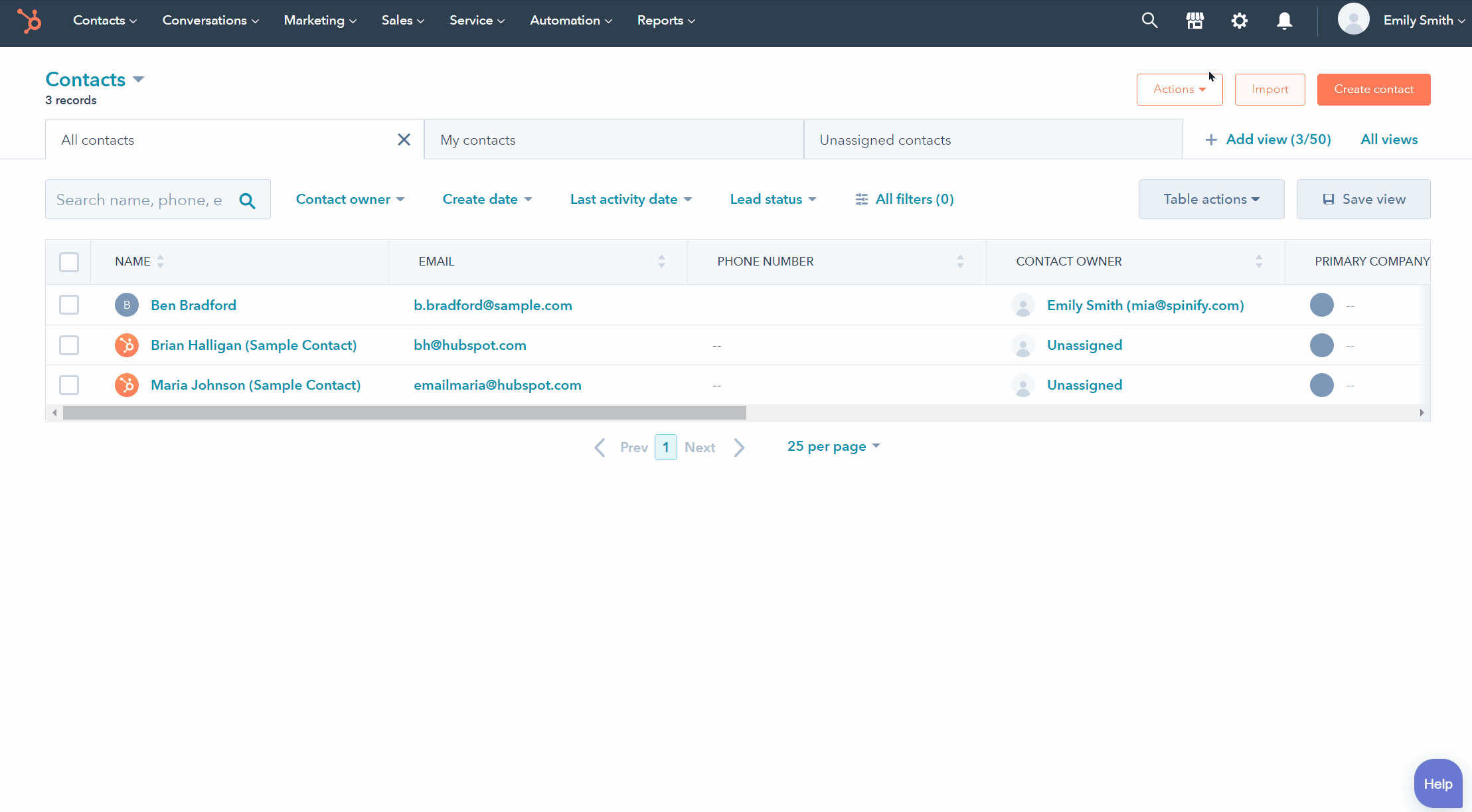
- If you need to edit the stages in one of your existing pipelines, select the pipeline from the dropdown list, then click "Actions"
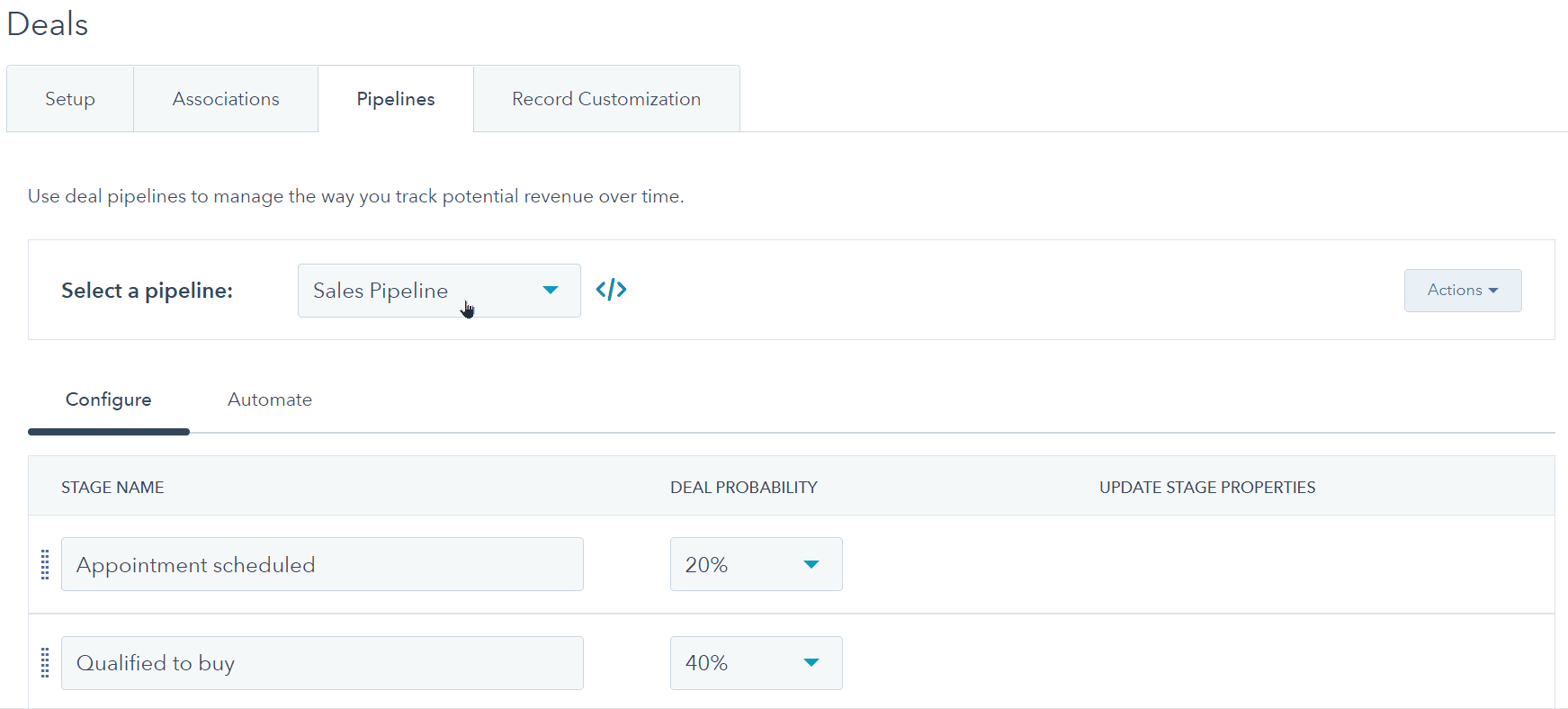
- When viewing the stages in a Pipeline, hover over the stage you'd like to find the stage ID for, and click the </> code icon
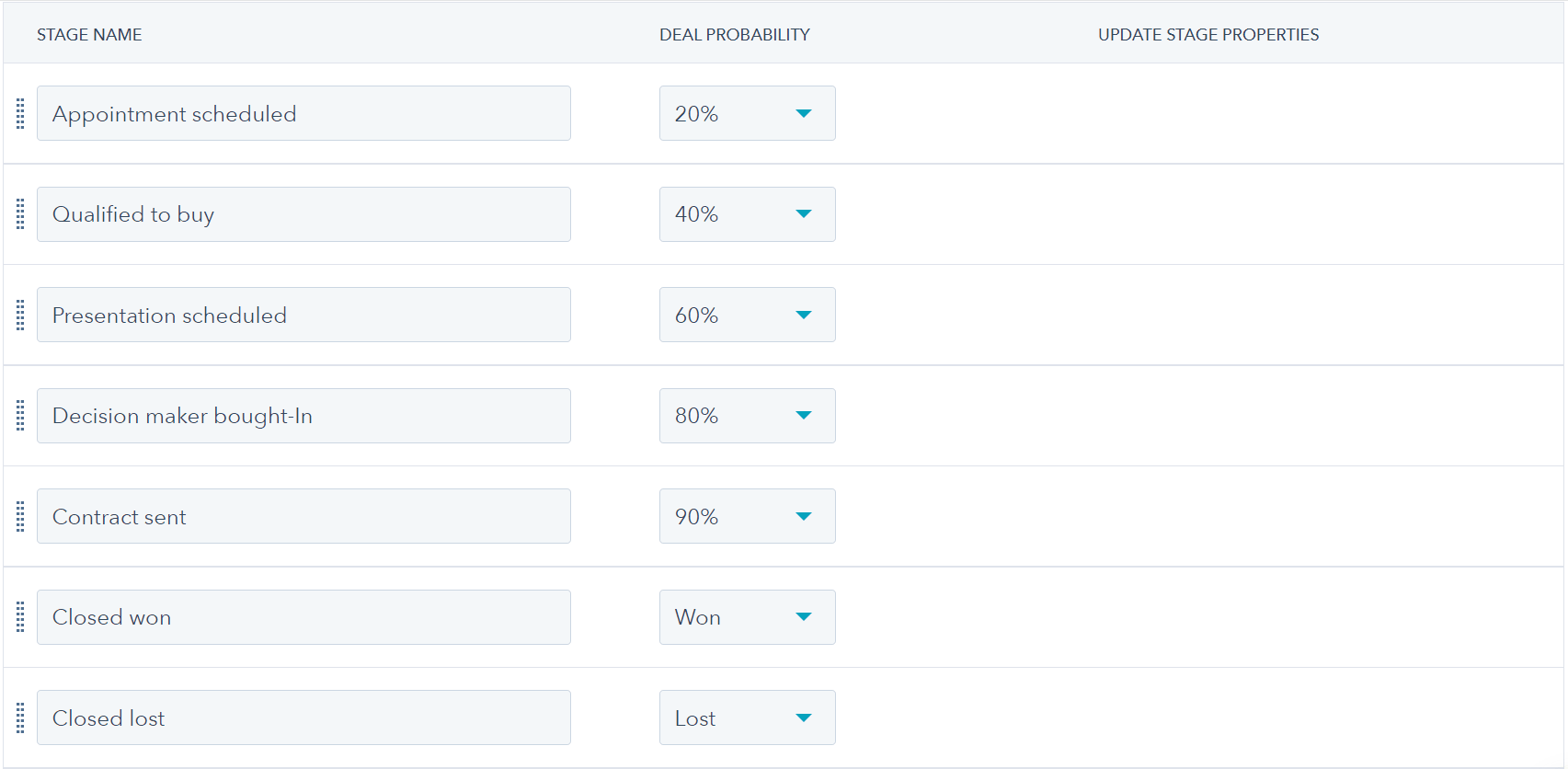
You can now use this ID in your Spinify Competitions!
