User Onboarding Help
Overview
Spinify is a solution to build and run motivating Competitions in which you've been invited to participate.
Let's get you set up so that you can show off your best in these competitions, as well as get access to your own personal view of them.
1. Setup Your UserWhen invited, you'll receive a welcome/verification email.
This email will have the subject: "Welcome to Spinify".
Note: So that your users receive an invitation to join Spinify, ensure your email invitations are enabled in your Company Settings.
Non-Salesforce Users
If you aren't using Salesforce, then this email will have a link/button for you to Set Up Your Account.
This is a one-time-use link. It will send you through our authentication process, where you'll need to provide a password for your account.
After your password is set you will be prompted for your phone number so that you can download the mobile app.
Salesforce Users
If you've been invited by your Salesforce Admin, you will be able to login to Spinify using Salesforce.com SSO - meaning it'll connect to your Salesforce account to verify and log you in.
After pressing the Setup Your Account button, you'll be a verified user and prompted for your phone number to download the mobile app.
2. Install the Mobile AppThe Spinify app is super handy and provides a personalized experience for your Users! With the Spinify app, you can get updates on competitions, be notified of achievements, view badges and so much more!
You can scan the QR Code or click the image below to download the app to your device:
After installing the app you will be asked to log in:
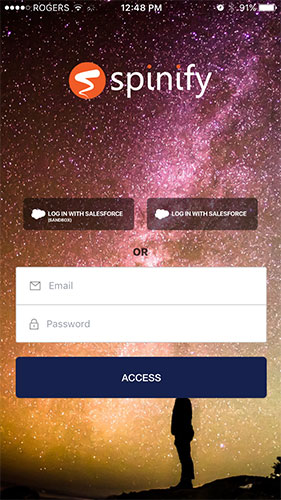
Choose the "Log in with Salesforce" button if you're a Salesforce user.
If you chose a password when setting up your user, then enter your email and password below the two Salesforce buttons.
3. Mobile App OverviewThe mobile app provides several features for you, such as:
- View Competitions that you're currently involved in
- See your points and tiers and compare your ranking to your colleagues
- Receive push notifications when interesting moments occur in the competitions
- Check messages created by admins
- Find out when competitions finish
- Check out the badges that you have earned
- Update your Avatar that is shown on the TV (including taking your own photos).
For more information about the Spinify mobile app check out these articles.