Using Chat in MySpinify
Sometimes you may need an answer quickly, require troubleshooting, or have a burning question you need to ask Spinify directly, and our chat function is here to cover all bases. Here at Spinify, we pride ourselves on our Service, that's why we're here for you when you need us, ready with all the support and answers you're looking for!
How to Access Chat in MySpinify
- Select the Chat button in the bottom-right corner of the screen

OR - Open your User Menu
- Select Chat
- The Chatbot will automatically appear and engage
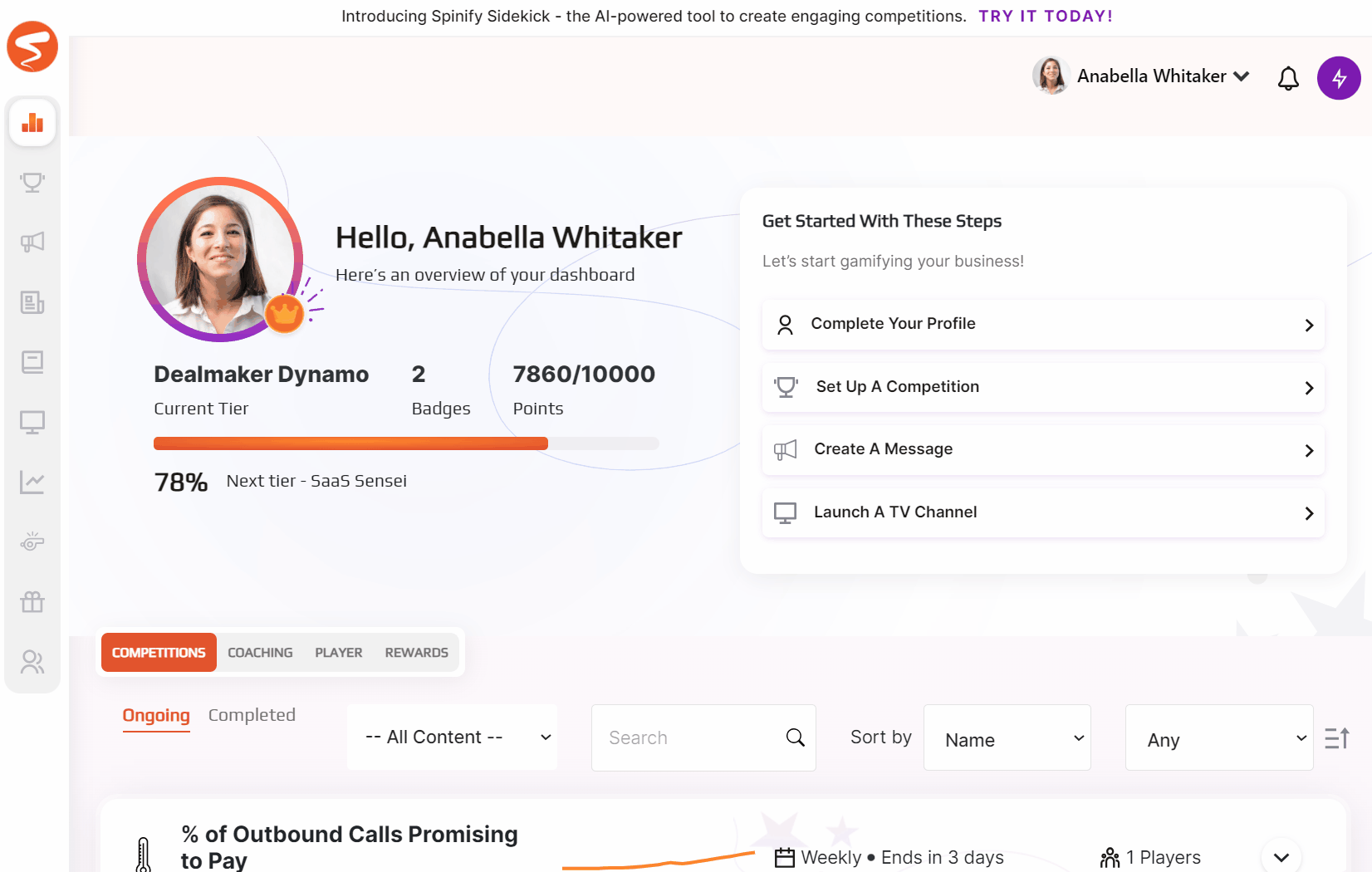
- You can engage with the Chatbot, who will likely be able to point you in the right direction
OR - Select "Get in touch" to speak with a Spinify team member