Using Google Sheets to Create a Playbook
You can use your Google Sheets integration when you create a Playbook! Playbooks make using Spinify as simple as possible by generating pre-configured Competitions, Messages, and Achievements based on your goal, industry, or Role.
Follow the steps below to use your Google Sheets integration to create a Playbook in Spinify.
1. Choose Your Playbook
- Select the Playbooks menu icon
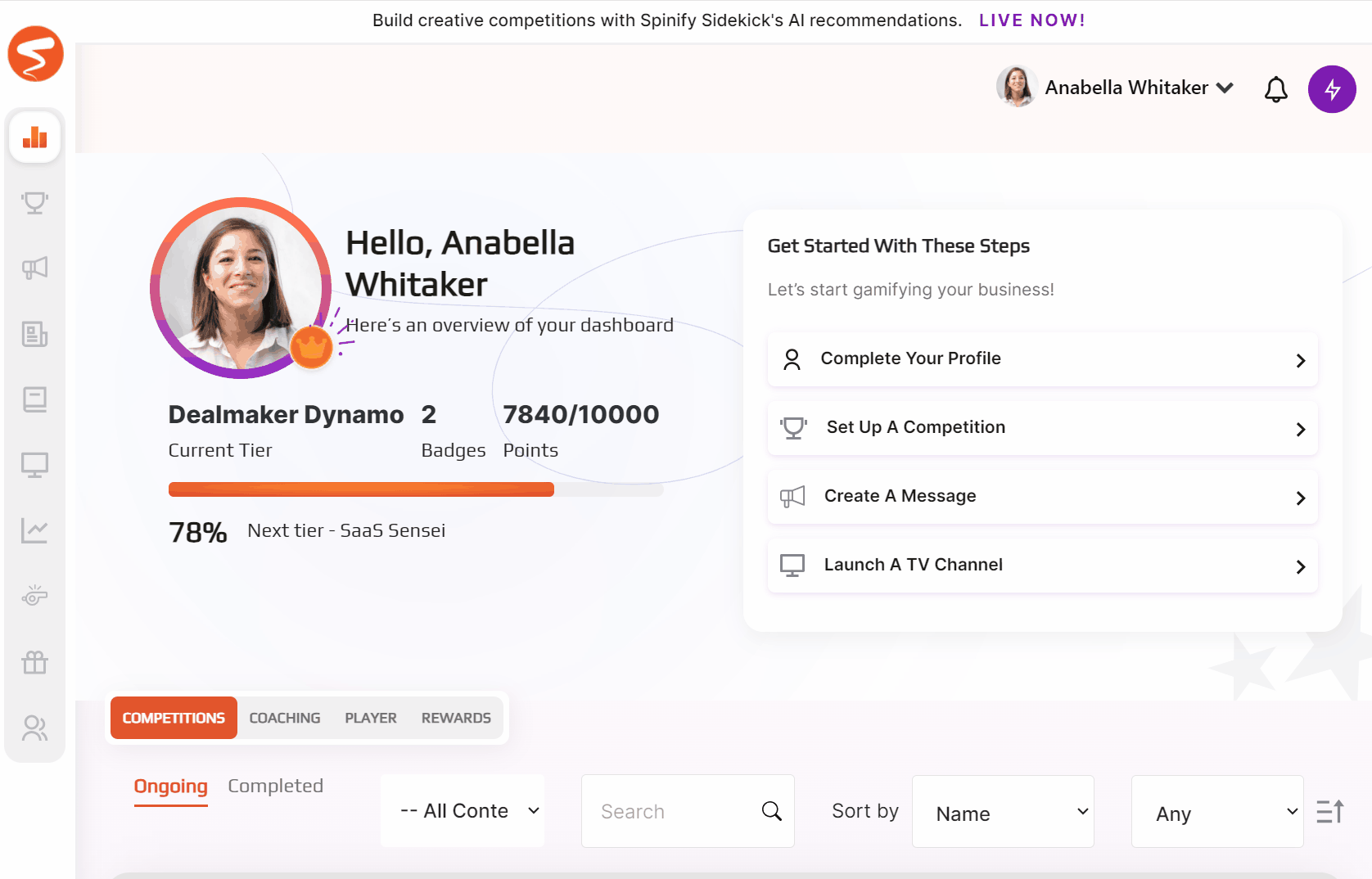
- Choose the Playbook that's right for you and select "Create"
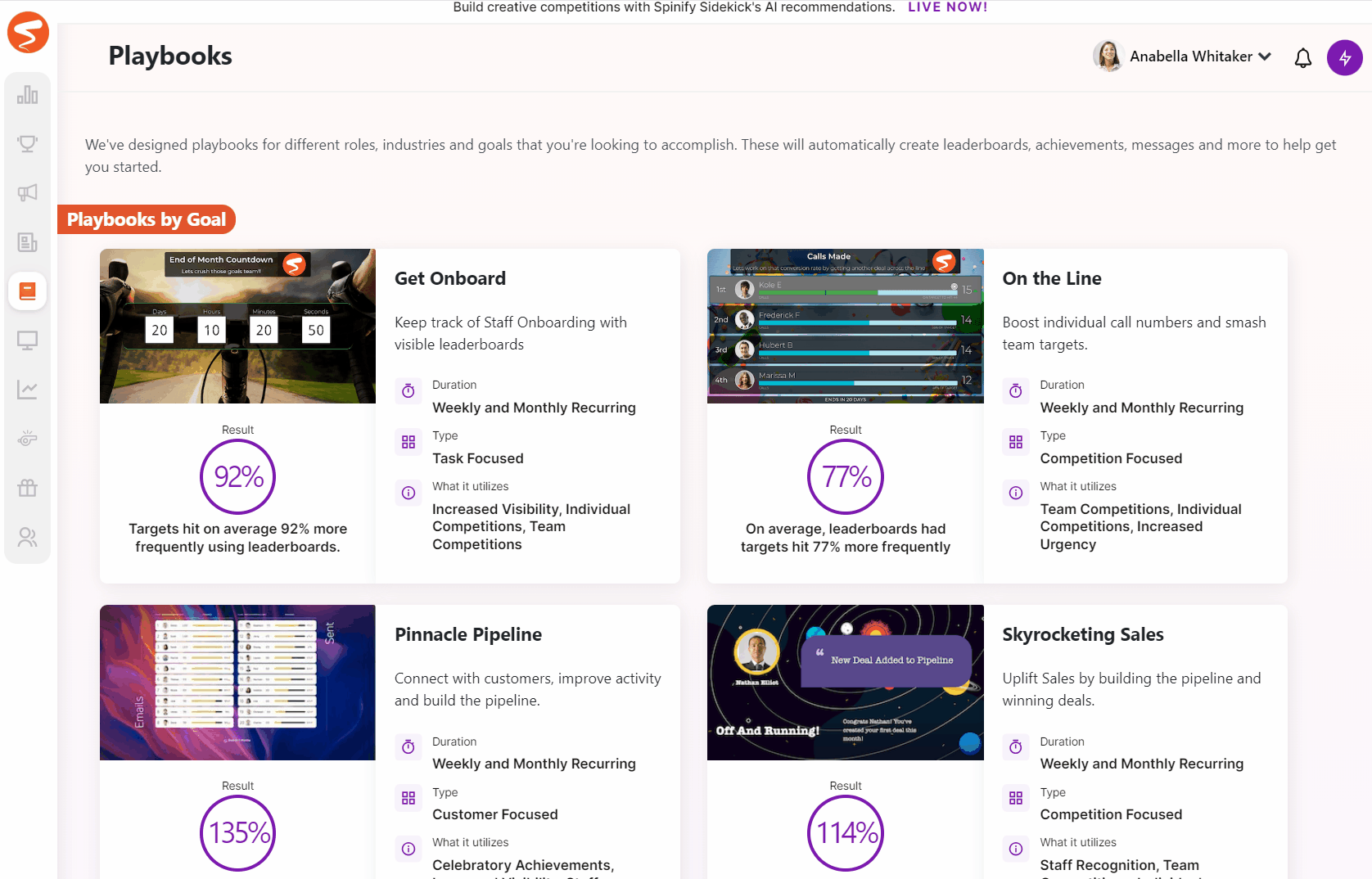
2. Setup Your Playbook
- Select the Users you'd like to include in your Playbook
- Select Google Sheets as your integration
- Download the Playbook Template File

3. Use the Template
-
- Fill in the template, and ensure the email address matches the Users you have selected in Spinify
- Log in to Google Drive and upload the template file
- Refresh the spreadsheet list in Spinify

- Select your sheet
- Click 'Create Playbook'