What are Spinify Score Cards
Player Score Cards show a detailed view of players, their different KPIs, and how they are performing toward their targets. These are particularly useful for identifying trends in the players' performance. Perhaps their scores are advancing significantly, you can use this information to praise and reward them or even as grounds for promotion. Or maybe your player's scores have dropped over time - this is a good opportunity to provide coaching to your player to reinvigorate their performance!
Go to the Score Cards Page- Log into your MySpinify Account
- From the left-hand menu, click the Coaching icon
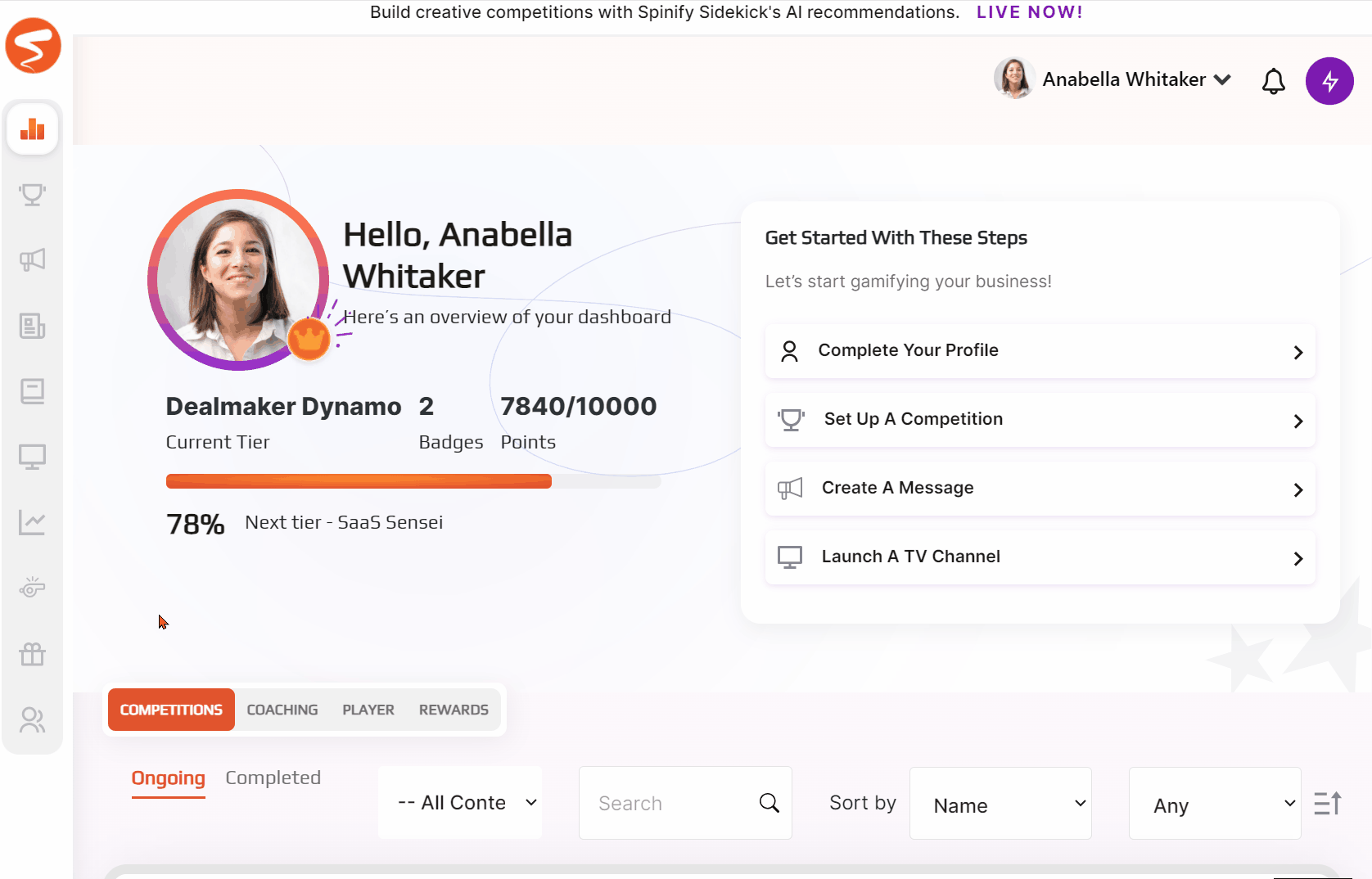
- You should automatically land on the Score Cards tab but double-check by ensuring the "Score Cards" tab is highlighted in orange

Score Cards can be used to track how each player is performing in particular areas. These are broken down into:
🦋Tier - how much experience the player has to date. (find out more here)
🌟Points - the total points the user has accrued over the lifetime of their Spinify journey (find out more here. Also see: Why Are My Points Different in the Reward Store vs the Score Card?)
🥇Spinify Score - calculated by the Performance Grid (find out more here)
View More Details on UsersClick on the player to view more information. 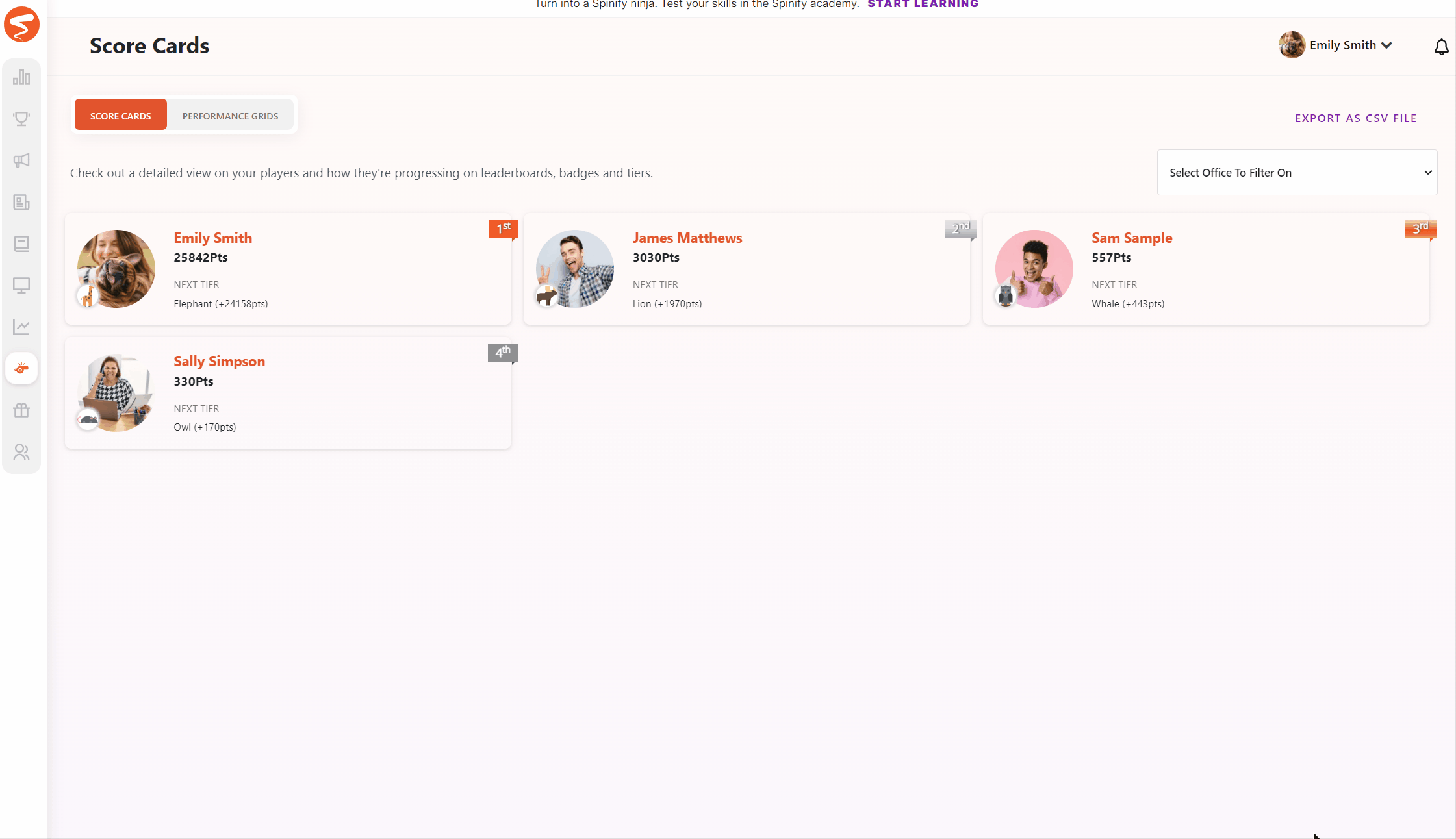
Once viewing a player you can see the breakdown of their performances in current leaderboards, their gamification stats, tasks, and performance grid stats.
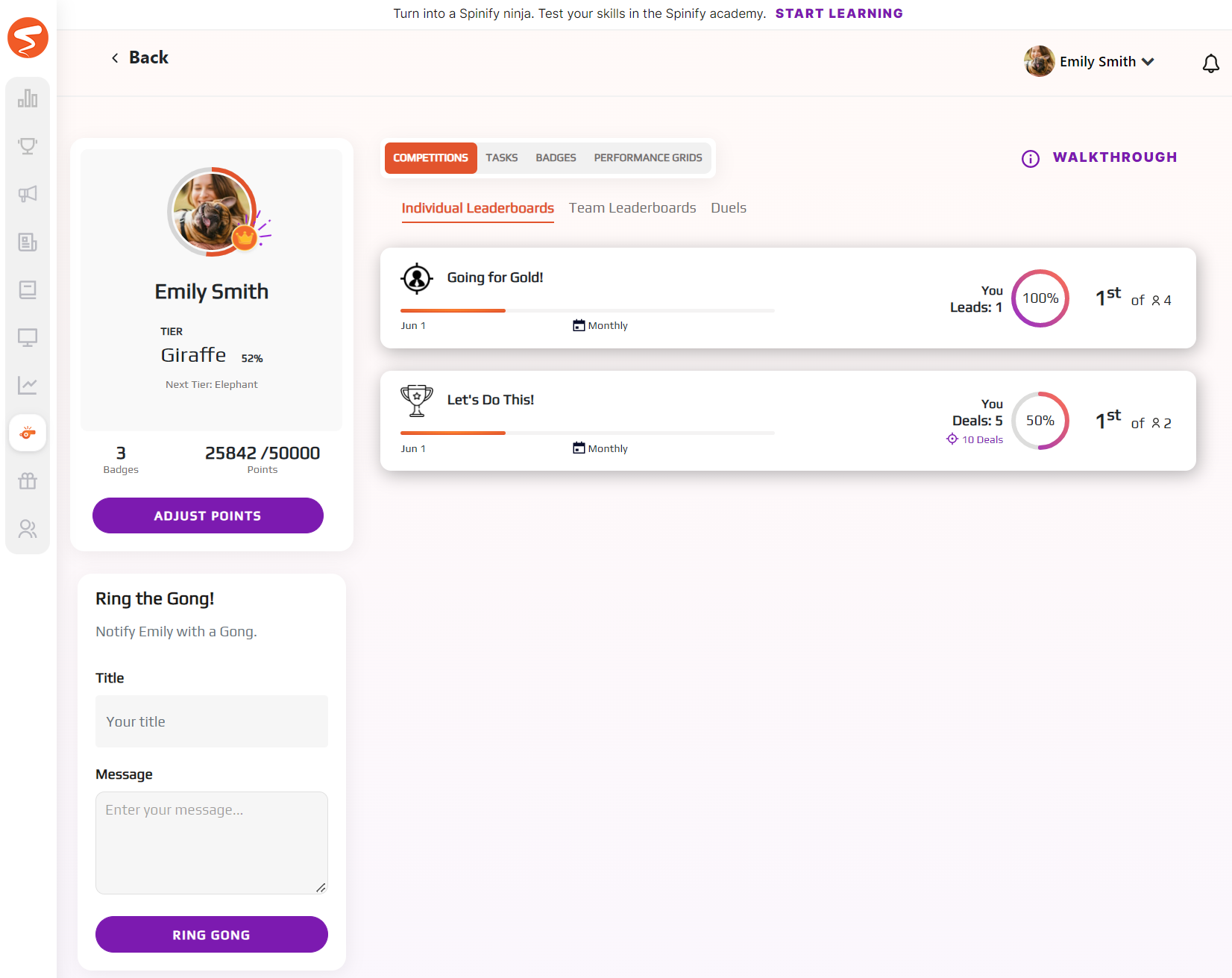
On the left of the page, under the player's details, you will see Adjust Points. Here you can manually add or subtract points to the user you are viewing. For more information on this, check out Adjust User Gamification Points.