How to Download and Login to our App!
The Spinify app is super handy and provides a personalized experience for your Users! With the Spinify app, you can get updates on competitions, be notified of achievements, view badges and so much more!
Spinify is available for both Android and iOS! Our iOS Application is also compatible with iWatch.
Follow the instructions below to download the app on your phone, tablet, or iPad.
Download the App
You can scan the QR Code or click the image below to download the app to your device:
Android |
iOS |

|

|
Login
Now that your app is downloaded, you can launch it and log in!

There are two options for logging in:
Log in with Spinify
- Enter your email and password for your Spinify account into the "Email" and "Password" fields
- Press "ACCESS"
If you have forgotten your password, check out: How do I reset my Spinify password?
Log in with Salesforce
- Use the Salesforce login button
- Enter the email and password for the Salesforce Account that you have associated with Spinify.
Note: we recommend you check the “Remember me” checkbox, so you don’t need to re-enter your Salesforce username. This will connect you directly with Salesforce; Spinify will not have access to your password.
Once logged in, you will be able to view all the information available on your Competitions!
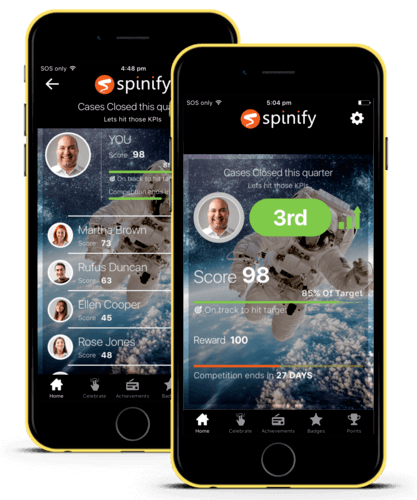
Have fun!!! For more info on other pages of the app check out:
🥳App - Celebration messages to the TV