Adding Spinify to a Private Slack Channel
Note: If your Slack integration was connected before 06/23/2023, please start by reconnecting your Slack integration.
- Once reconnected, you can add Spinify as a member of your private chat channel.
- Select the member's icon in the top-right of your Slack channel.
- Select integrations, then Add Apps.
- Search for and select Spinify.
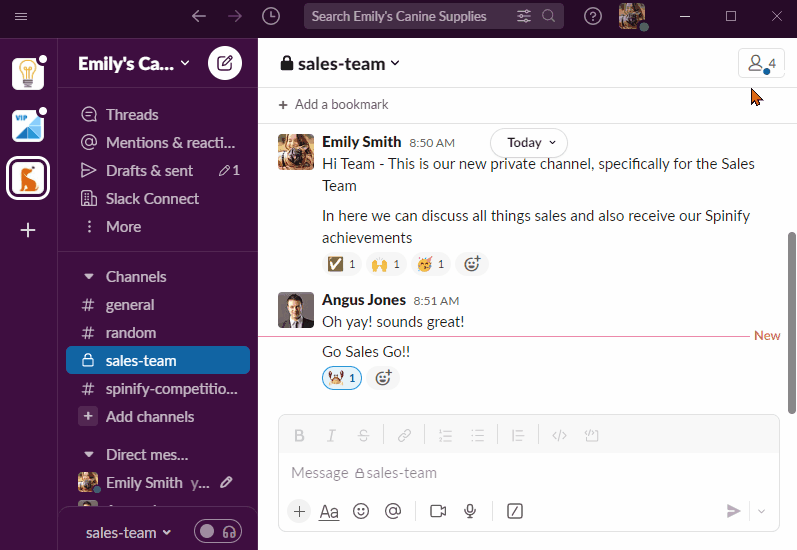
- Spinify is now added to the Slack channel!
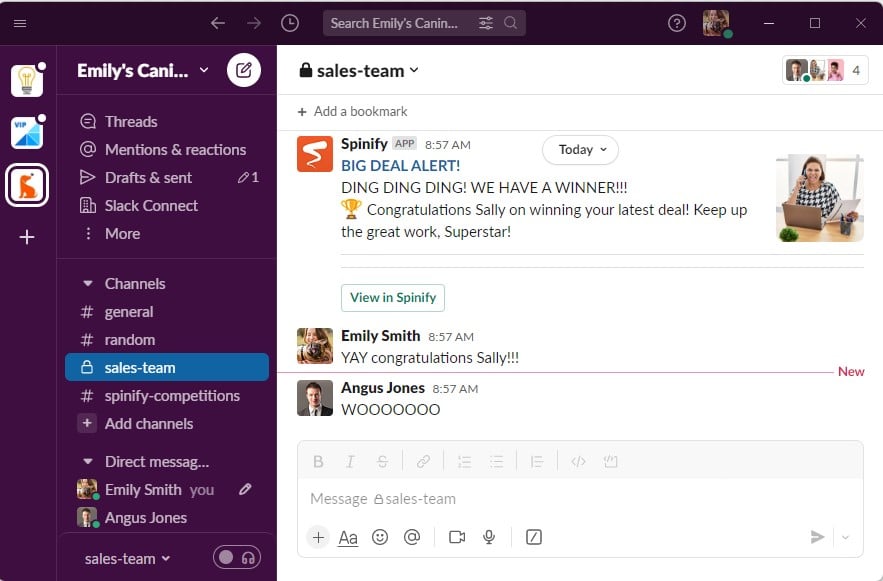
See also: How to Display Achievements in Slack
🎓Want to learn more about optimizing your Slack Integration? Register here to access Spinify Academy!🎓