App - Celebration Messages to the TV
App - Celebration Messages to the TV
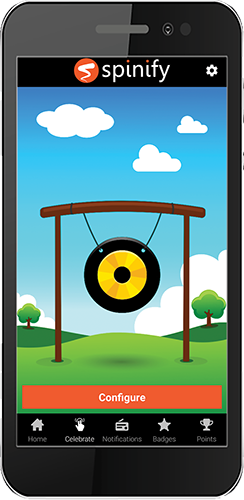
If you are out of the office and wanted to celebrate something that just happened in the office you can use the mobile app to create and send a Celebratory message.
How it works1 ) Download the app from the play store
You can scan the QR Code or click the image below to download the app to your device:
2 ) Open the app and log in using your Spinify login details.
If you have forgotten your password check out the How do I reset my Spinify password? help article.
3 ) Tap the Celebrate icon at the bottom of the app
4 ) Now you can either click "Configure" and customize your message and title or just hit the gong to make your message appear on the TV.
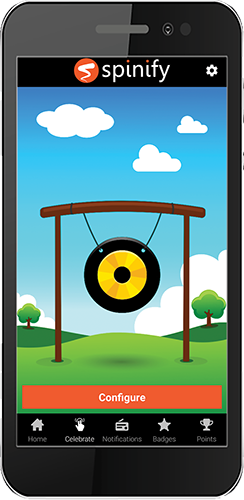
Note: You can only ring the gong once every 5 minutes to avoid accidental multiple gong rings.