Competition Results
You can view the results of past competitions in the Analytics section of MySpinify!
Follow the instructions below to access and filter the results of your past competitions:
- From the left-hand menu, select the "Reporting" icon
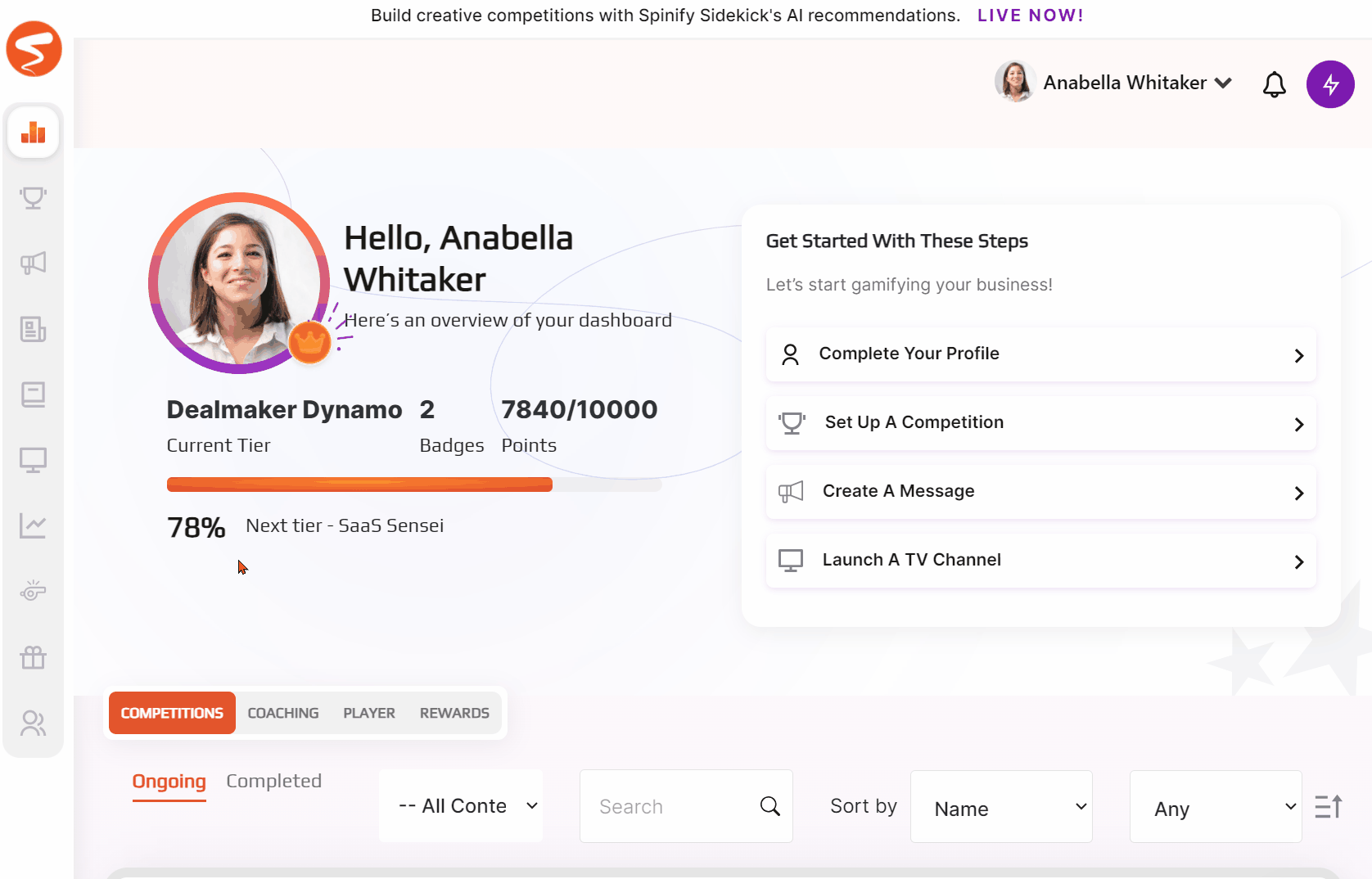
- You'll automatically land on the Competition Results page, but you can double-check by ensuring the tab is highlighted orange

- Every past competition will be located on the right-hand side of the page.
- Filter your results by using the table on the left to suit your needs.

- You can see an overview of the competition results by selecting the arrow on the side of the competition. Otherwise, you can view, edit, duplicate, or delete the competition by selecting the three vertical dots.
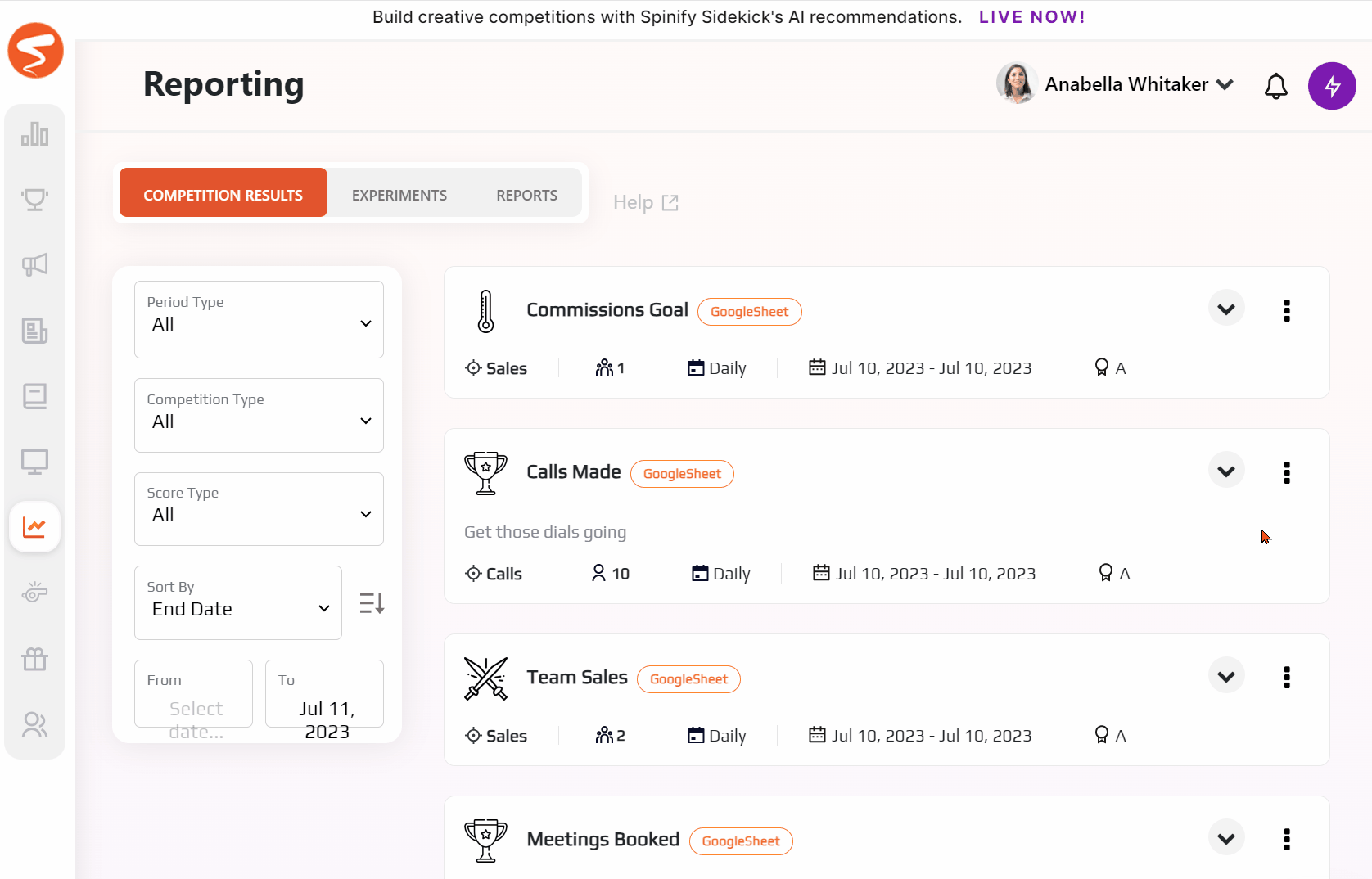
- "View" will give you a much more in-depth look at the results of the competition
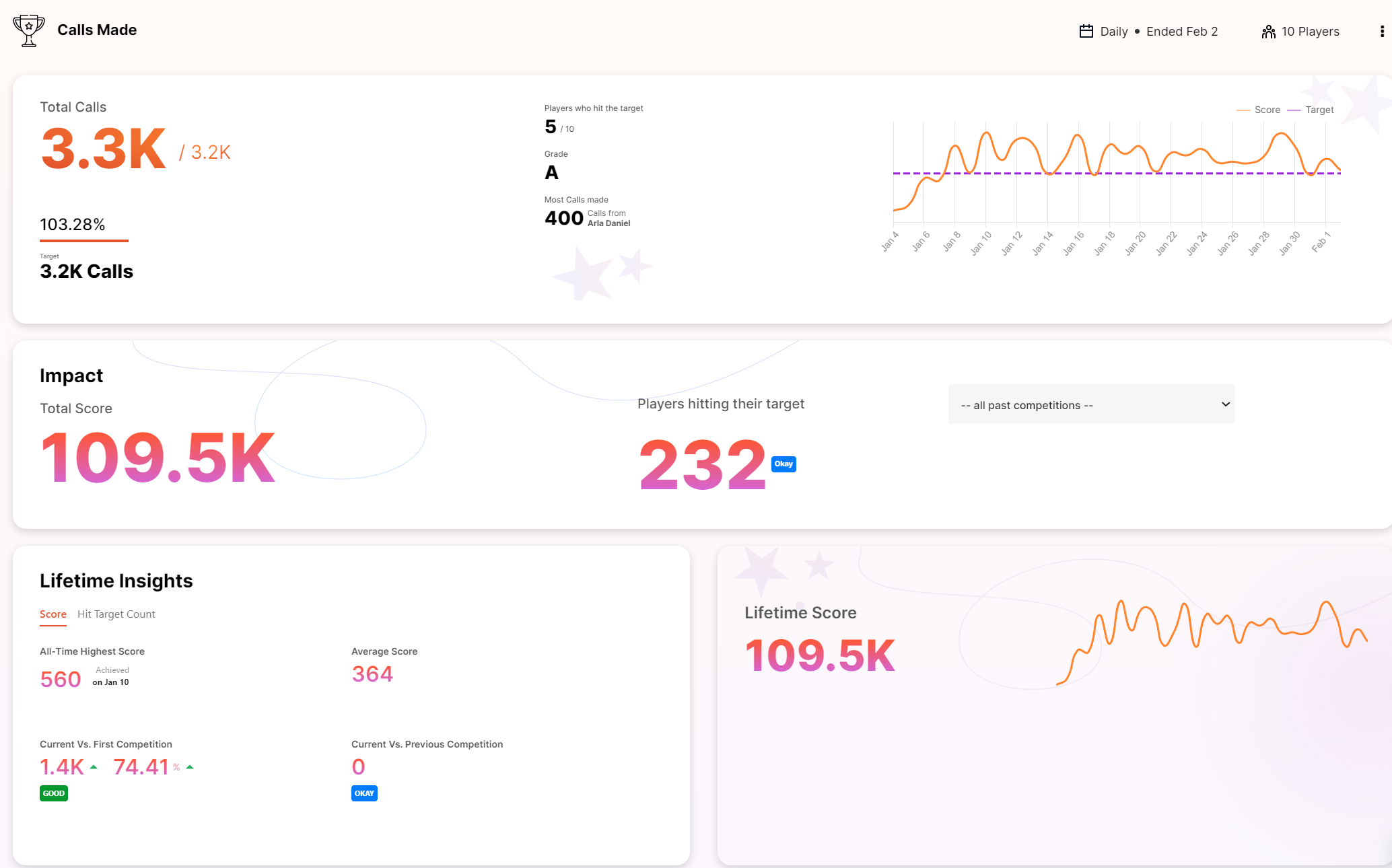
Want to Notify Your Team?
When setting up your competitions, you can now elect to notify your team via email that the competition has started. Simply navigate to the Announcements section of the competition and tick the box!

Export Your Competition Results
You can export your competition info by following the prompts in this article.