Gong Achievement
When Spinify users ring the gong, it triggers the Gong Achievement!
Gong Achievements have the exact same configuration as any other achievement. All you have to do is:
- Log into your MySpinify admin account
- Then, select the Announcements icon and make sure you're on the Achievements tab.
- In the Achievements list, select the pencil on the row of the Gong Achievement to edit it
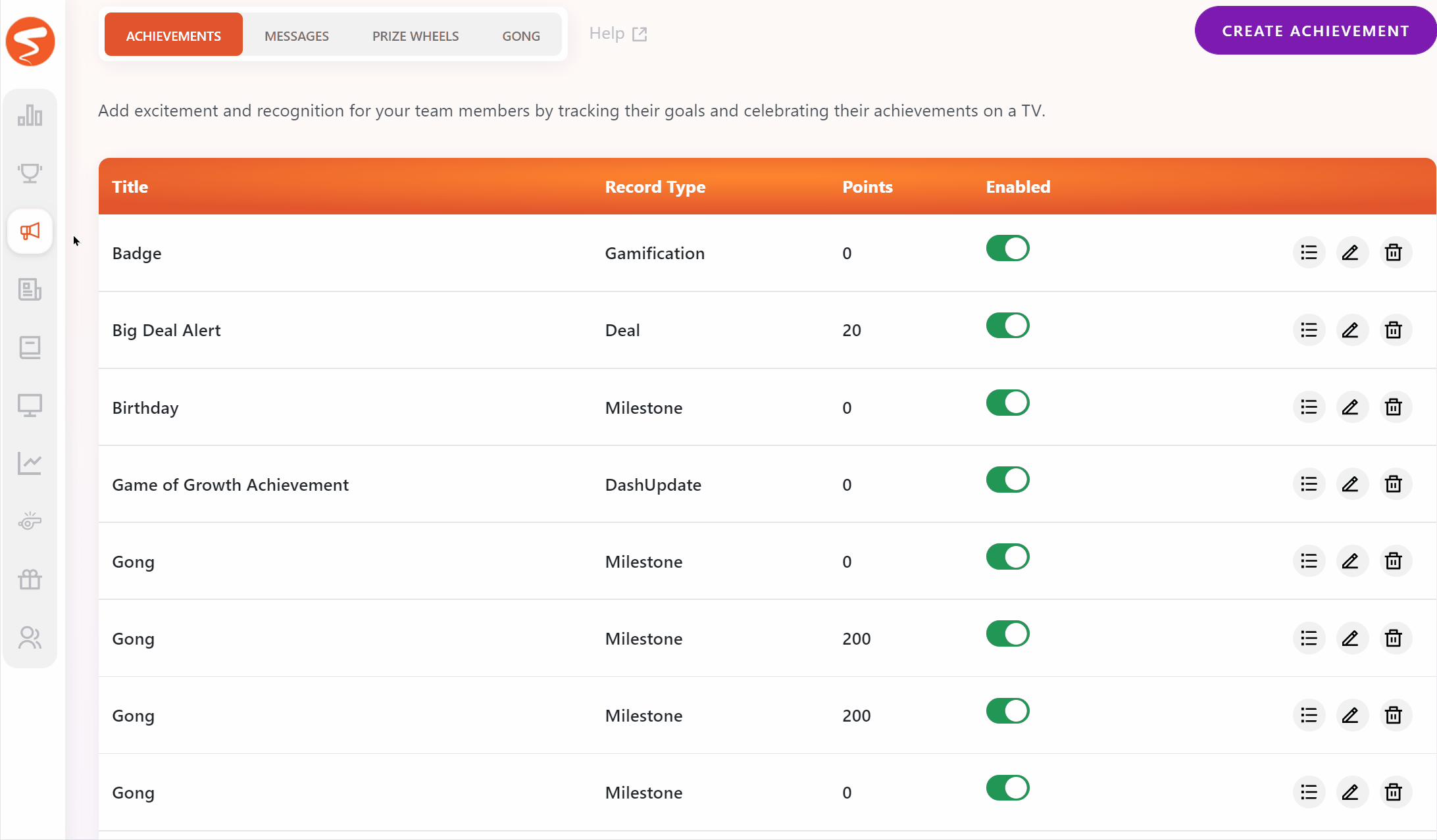
Next, configure the achievement's settings as you see fit.
Admins can control which users are allowed to ring the gong by adding or removing users to the Recipients list. They can also configure which channels the gong achievement will appear in by adding them in the channels section.
Want to learn more about what achievements are and how to set them up? See: What are Achievements.
Is the Gong Achievement not appearing on your TV? For all Gong related troubleshooting, see Why Isn't the Gong Ringing?